HTML and CSS Reference
In-Depth Information
Figure 9-9.
Comparison of file formats and settings for web publishing in Photoshop
Photoshop also offers optimization to a desired file size, but it should be kept in mind that image content and
complexity determine the optimal level of compression.
Beyond the compression settings of JPEG files available in Photoshop or GIMP, some software tools (such as
JPEG Optimizer [28]) are capable of optimizing the file size to quality ratio by applying different compression ratios to
various image areas.
The goal of file size optimization is to achieve the perfect balance between file size and picture quality.
Large-resolution images can be frustratingly slow to download while a fast web page with low-quality images won't
meet visual expectations.
Small, highly compressed versions (thumbnails) should be provided with links to a larger, high-quality version in
online photo galleries and albums. This approach allows users to determine whether the image is relevant for them
and reasonable to download the larger version, which will naturally take longer.
Vector Graphics
Vector and bitmap images have different application areas. Bitmaps are best suitable for photographs and
photorealistic images, while vector images can be applied for artwork and illustrations that consist of lines and
curves. Nonetheless, bitmaps are still used widely on the Web for all kinds of images, including the ones that should
be provided in a vector format instead. The situation has started to change with the widespread support of SVG in
browsers and the native SVG support in HTML5.

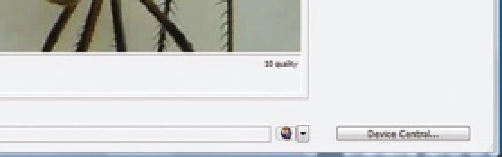
Search WWH ::

Custom Search