HTML and CSS Reference
In-Depth Information
Figure 9-5.
Floating images
Since the text would be rendered right next to the floating images, you should declare margins to get the
final result shown in Listing 9-8. If you intend to display all images of a page on the right side, you can specify the
float:right;
rule on images without identifiers or classes as
img { float:right; }
.
If you want to ensure that the next paragraph is displayed below a floating image, you can use the
clear
property
to stop the float on the left (
clear: right;
), on the right (
clear: left;
), or on both sides of the image (
clear:both;
).
Layers Above Each Other
Web site components can also be considered in a virtual space where the component order can be set by a CSS
property that represents depth (the third dimension). This property is called
z-index
. It is frequently used for setting
layer order. The larger the value, the higher the elements in the stack order. The element with the largest
z-index
appears above all other elements of the page. This property works on positioned elements only (elements that have a
position
rule). For example, the rulesets in Listings 9-9 and 9-10 put the layer with the logo above the main content.
Listing 9-9.
The Lower Layer (Compared to Listing 9-10)
#main {
position:absolute;
width: 780px;
left: 50%;
margin-left: -390px;
z-index: 1;
}

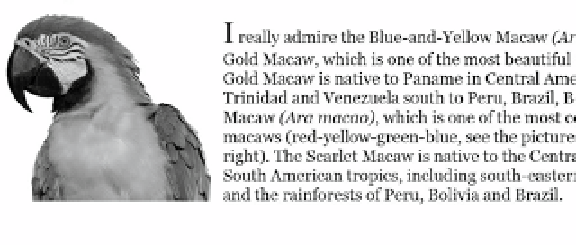
Search WWH ::

Custom Search