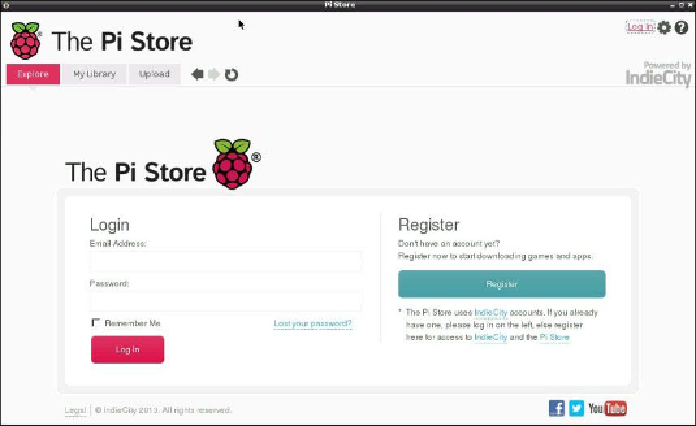Hardware Reference
In-Depth Information
Using the App Store
We will now launch the App Store, create an account, and download some applications us-
ing the following steps:
1. At the command line, enter
startx
to start the desktop environment.
2. On the desktop, double-click on the Pi Store icon.
3. Click on the
Log In
link in the top-right corner of the window.
4. If you don't have an account yet, create one now, and then log in with the email ad-
dress and password you used to register.
5. You can search for software using the search bar or click on a category to bring up
applications and games specific to that area.
6. Click on the
Free Download
and/or
Buy Now
button when you have found a se-
lection you would like to add to your library.
7. The selected item will be downloaded and automatically installed.
8. In the
My Library
tab, click on the item you want to run, and then click on the
Launch
button.