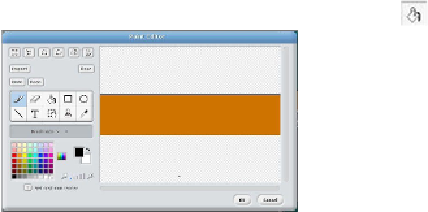Hardware Reference
In-Depth Information
Making the floor
The floor of the game serves two purposes. The first, is to make it look like you are moving
because the floor scrolls across the stage. The second, is to be an avoidable object. If you
touch the floor, the game is over. Our floor is actually going to be two sprites.
Let's start with the first one:
1. On the right-hand side of the window is an option to create a new sprite. You have
three options:
Paint new sprite
,
Choose new sprite from file
, or
Get a surprise
sprite
.
2. Create a new sprite by clicking on the
Paint new sprite
button.
3. Now, use the line tool and draw a line all the way from the left to the right.
Then fill it in with a color using the bucket tool .
4. Click on
OK
. Name your sprite
Floor1
by clicking on the name textbox in the
middle column.
Now, let's create the scripts as follows: