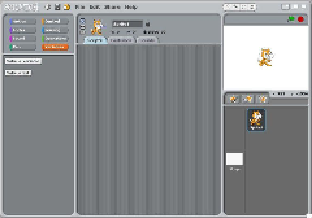Hardware Reference
In-Depth Information
Understanding the Scratch interface
Before we begin writing our first game, you need to understand the Scratch interface.
Scratch is not only a powerful programming language, but also a full-featured application.
To write Scratch programs use the following steps:
1. Open the Scratch application. This is included on all copies of the official Rasp-
berry Pi operating system, Raspbian.
2. In the command line, type
startx
to activate the desktop environment.
3. Once at the desktop, double-click on the
Scratch
icon.
4. Scratch should now open and display a brand new project, which is ready for you
to begin.
The first things you will notice is that there are three columns. On the far right side, you
should see a white square with a happy looking cat. His name is Scratchy. He is also the
mascot of Scratch. This panel is where all the action takes place. This is your game screen.
The column in the middle is where all your code will be placed. At the moment there is
nothing in here, but this will soon change.
The left column contains every single available command in the Scratch language. To use
one of these pieces of code, just click on one and drag it to the middle column.
For our first example, we will make Scratchy move.