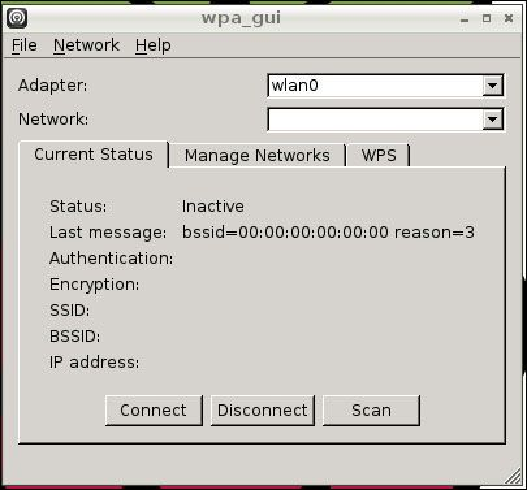Hardware Reference
In-Depth Information
Connecting to a Wi-Fi access point
The Raspberry Pi and Raspbian can easily connect to the Internet via Ethernet, but when
using a USB wireless device, you can also connect to a Wi-Fi network. Raspbian includes a
graphical utility to make connecting to a Wi-Fi access point easy. Go through the following
steps:
1. Boot up your Raspberry Pi.
2. At the login screen, enter your username and password (default is
pi
and
rasp-
berry
, respectively).
3. In the command prompt, type
startx
to launch the desktop environment.
4. Using your mouse, double-click on the
WiFi Config
icon that is on the desktop.
5. The Wi-Fi configuration tool will appear shortly.
6. Click on
Scan
to scan for available wireless networks around you.
7. Double-click on the one you wish to connect to.