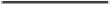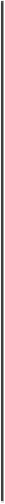Hardware Reference
In-Depth Information
By default, Retrogame has set the following controls to these pins:
Controls Pins
Left
2
Right
3
Down
4
Up
17
Z
27
X
22
R
23
Q
18
Installing and building
To install Retrogame make use of the following steps:
1. Download Retrogame by typing
git clone https://github.com/ada-
fruit/Adafruit-Retrogame.git
and press
Enter
.
2. Change to the new directory by typing
cd Adafruit-Retrogame
. If you
need to make changes to the pin numbers or keys, type
nano retrogame.c
and scroll to around line 75. You will see a line saying
start here
. Edit the pin
numbers and
KEY_ commands
, as instructed.
3. Build Retrogame by typing
make retrogame
and press
Enter
.
4. When it has finished building, type
sudo ./retrogame
to test your GPIO en-
abled buttons.
To run it at bootup, Adafruit recommends that you add it to your
rc.local
file, as fol-
lows: