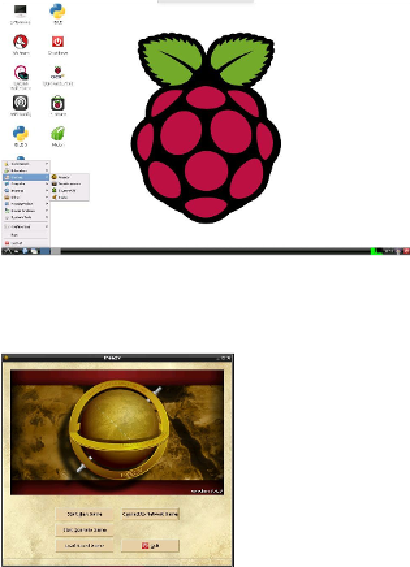Hardware Reference
In-Depth Information
Installing and running
Installing FreeCiv is very simple. Follow these steps:
1. At the command line, type
sudo apt-get install -y freeciv-
client-gtk
. This will install FreeCiv, as well as the FreeCiv server.
2. Once the install is finished, make sure you are on the desktop environment by typ-
ing
startx
and pressing
Enter
.
3. Once you are on the desktop, click on the menu button at the bottom-left and high-
light
Games
. Under the sub menu, you will see the
Freeciv
option. Click on it.
4. FreeCiv should now have launched and you will be presented with a few options.
5. Select
Start New Game
and you will be presented with the game setup screen.
Here, you will able to set the game options, choose the amount of players, and pick
which nation you will be playing as.