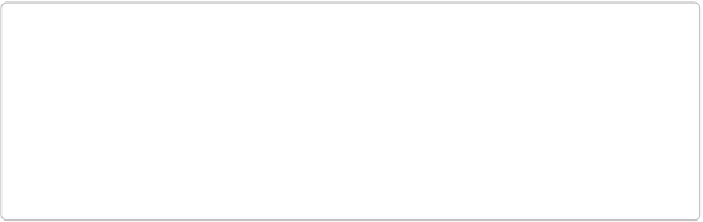Graphics Programs Reference
In-Depth Information
TIP
Once you install and register Elements, Adobe records your serial number, so if you ever
misplace it, you can get it from your Adobe account information. Also, when Adobe re-
leases new versions of Elements, it usually offers a rebate for registered owners of previ-
ous versions. And if you agree to let Adobe send you email, you may be able to get dis-
counts on other programs, like on the full version of Photoshop, in case you want to
graduate to that program.
Regardless of where you bought the program, if you got the boxed version, the box contains
both the Mac and Windows versions of Elements 13; just insert the disc for the version you
want to install. You're allowed to install it on two computers—that can be two Windows
computers, two Macs, or one of each.
If you downloaded Elements from Adobe or Amazon, you can install the program on two
computers but they must both use the same operating system; in other words, two Windows
computers or two Macs, but not one of each.
If you use Organizer, Elements stores your catalog of images separately from its program
files. That means you can install and uninstall Elements as many times as you like without
damaging or losing your existing catalog (if you have one from a previous version of Ele-
ments). However, it's a good idea to back up any existing catalogs from older versions
before
installing Elements 13.
If you've used a previous version of Elements, when you first install Elements 13, if the Or-
ganizer doesn't automatically find your existing catalog, go to File→Manage Catalog-
s→Open. Then navigate to your catalog (usually called something like “My Catalog”) and
open it. (If the Open button is grayed out when you choose your old catalog, click Convert
instead.) Elements makes a backup copy of the catalog and adds “-1” to its name (My Cata-
log-1, for example). The Organizer then uses your existing catalog (the one
without
the -1 in
its name). Just remember that any changes you make in Elements 13 won't appear in the
backup version of your catalog (the one
with
“-1” in its name).