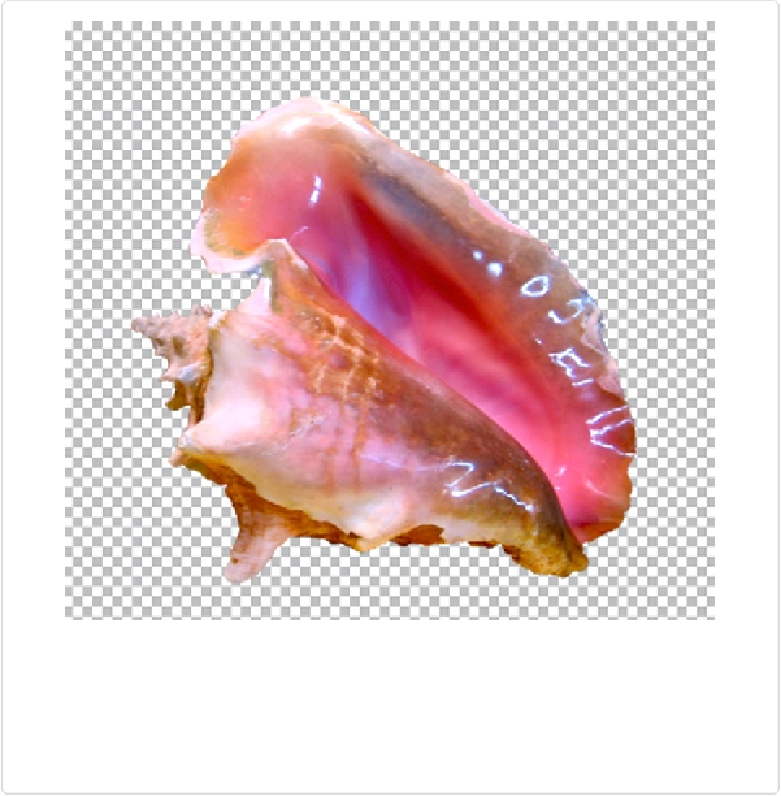Graphics Programs Reference
In-Depth Information
Figure 2-8. This checkered background is Elements' way of indicating that an area is transparent.
(It doesn't mean you've somehow selected a patterned background.) If you place this photo into an-
other image, all you'll see is the seashell, without the checkerboard or the rectangular outline of
the photo. If you don't like the size and color of the checkerboard pattern, you can adjust them in
the Editor by going to Edit→Preferences→Transparency/Photoshop Elements Editor→Prefer-
ences→Transparency.
To help you organize your photos by people, places, or events, the Organizer is divided into
sections, which Adobe calls
views
. When you first import your photos, they come into Media
view (
Figure 2-9
), which is the part of the Organizer where you can see all your photos all
the time. From there, you can go into one of the other three views—People, Places, or
Events—to do more organizing. You move from one view to another by clicking the tabs at