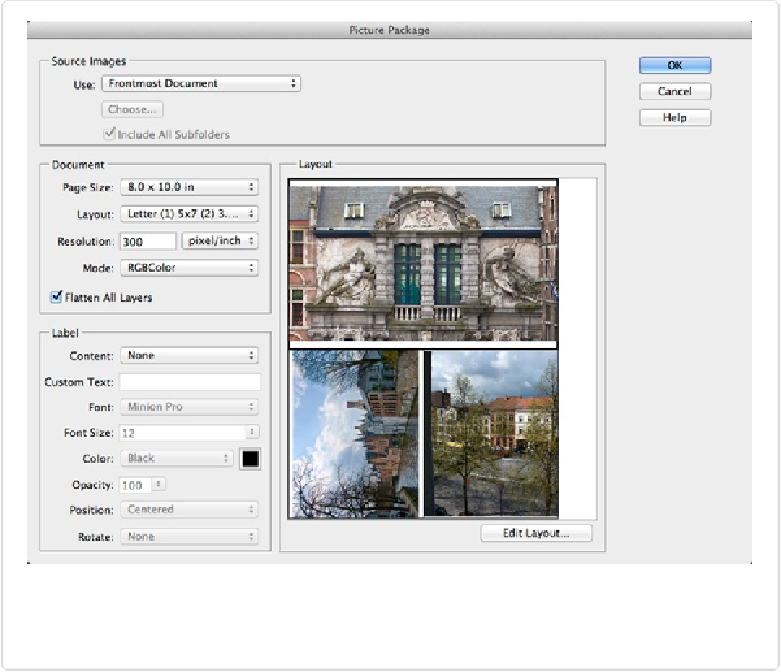Graphics Programs Reference
In-Depth Information
Figure 16-12. To add a new photo or replace an existing one, click any box in the Layout section of
this dialog box, and then choose the new photo in the Open dialog box that appears. (You can't re-
arrange photos by dragging them from one zone to another.)