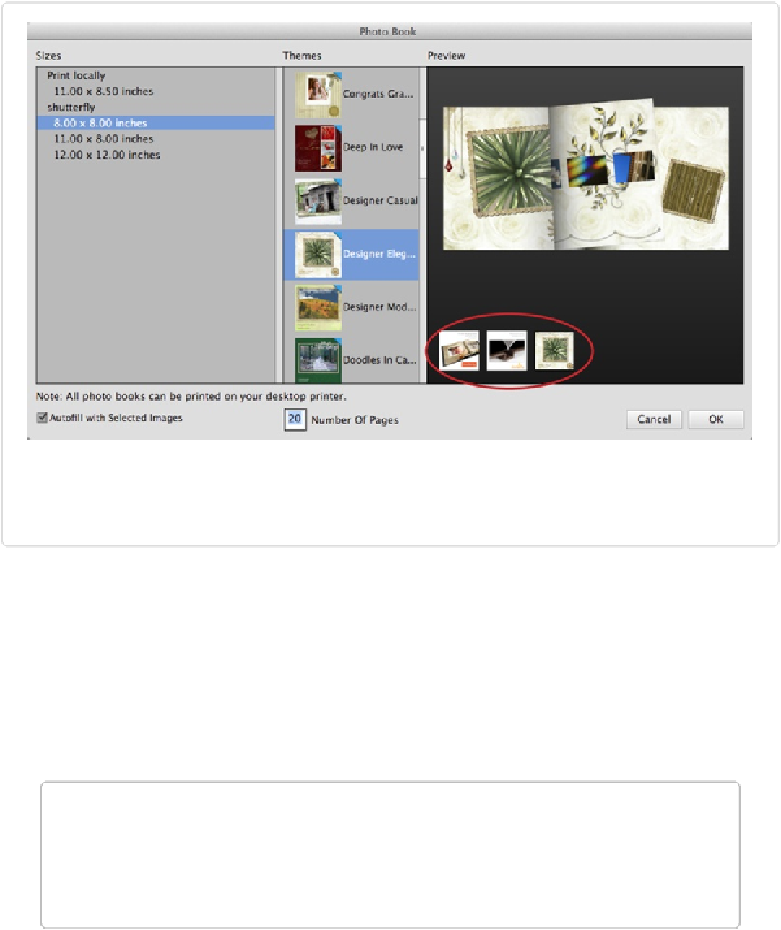Graphics Programs Reference
In-Depth Information
Figure 15-6. When you choose a size from the list on the left, the right side of the window changes
to show what you'll get if you order that kind of book and how much it costs. Put your cursor over
the thumbnails (circled) to see a larger view or get an animated look at sample pages.
At the bottom of the Photo Book window is a box where you can enter the number of pages
you want, if you know how long you want the topic to be. However, the photo books from
Shutterfly automatically start out with 20 pages, since that's the minimum number you need
to order from it (Shutterfly's maximum is 100 pages plus the title page), so you can't delete
pages to bring the total below 20. If you want to make a 4- or 10-page book, then choose the
11″ x 8.5″ “print locally” option.
NOTE
Shutterfly could change the minimum number of pages it requires for photo books, so
don't be surprised if one day you see a different number in the box at the bottom of the
Photo Book window.