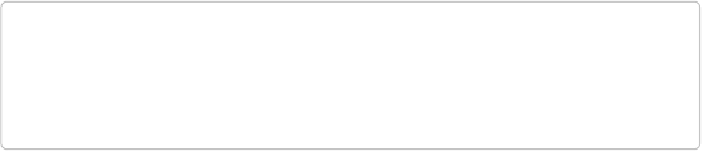Graphics Programs Reference
In-Depth Information
7.
When you're through typing, click the green Commit checkmark
.
As with the regular type tools, you can't use Enter/Return to commit the text; you
have to click the checkmark. If you don't like the way the text looks, click the Cancel
icon (the red circle) instead.
TIP
Watch out that you don't overrun the beginning of your text when you're typing your way
around the selection. If you do that, parts of the text will disappear. You may be able to
backspace your way out of it, but if that doesn't work, you'll have to start over.