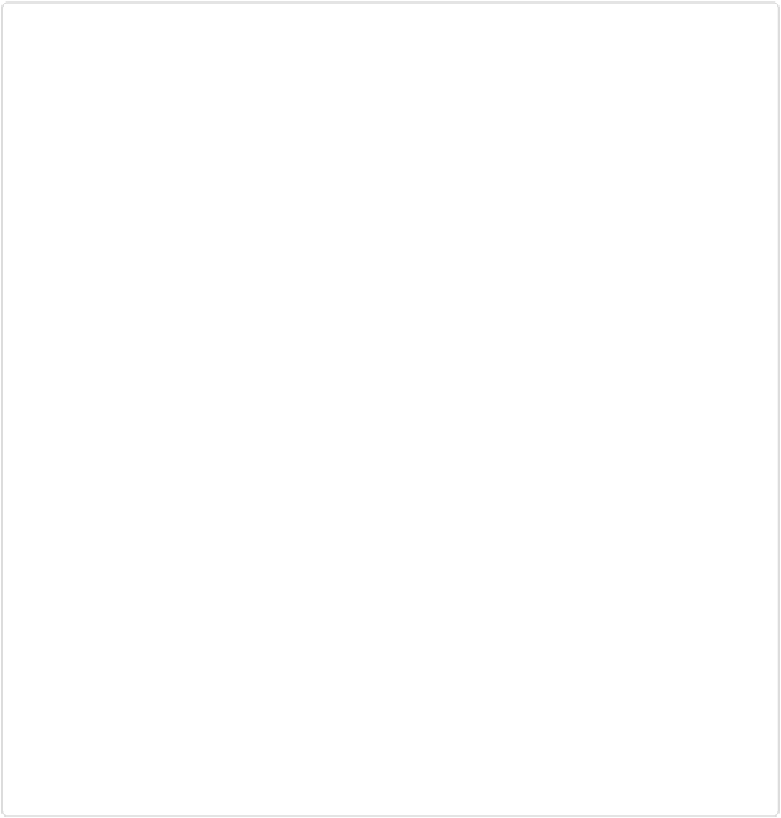Graphics Programs Reference
In-Depth Information
Figure 14-13. By copying text to another layer, you can bevel or emboss it into your photo. This im-
age shows something you need to watch out for—text that's kind of hard to see because it blends in-
to the image. You may need to place your text a few times before it's positioned so that it's legible,
or you can add a colored outline (as described in the next section) to make it stand out more.
Creating Outlined Text
If the font you're using doesn't come with a built-in outline style (if it had one, it would ap-
pear in the Tool Options area's Style menu—
Text Options
—but very few font families have
such a style), Elements gives you three ways to create outlined text. The Graphics panel's