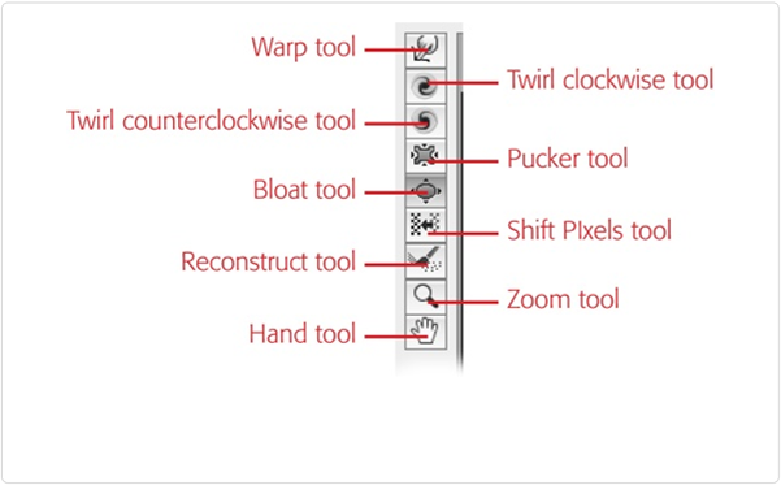Graphics Programs Reference
In-Depth Information
Figure 14-10. The Liquify dialog box's toolbox. Along with the standard Hand and Zoom tools to
help you adjust the view as you work, you get highly specialized tools found nowhere else in Ele-
ments.
▪
Warp tool (W)
. Lets you push the image's pixels in any direction, although it may take a
fair amount of coaxing to create much of an effect.
▪
Twirl Clockwise tool (C)
. If you activate this tool and then click your image and hold
down the mouse button, the pixels under your cursor spin clockwise. The longer you ap-
ply this tool, the more extreme its effect.
▪
Twirl Counterclockwise tool (L)
. The opposite of the Twirl Clockwise tool, this one
makes the pixels under your cursor spin counterclockwise.
▪
Pucker tool (P)
. This tool makes the pixels under your cursor move toward the cursor's
center.
▪
Bloat tool (B)
. The opposite of the Pucker tool, this one makes pixels move
away
from
the cursor's center.
▪
Shift Pixels tool (S)
. The pixels you drag this tool over move perpendicularly in relation
to the direction of your stroke. For example, if you drag from the top of an image straight