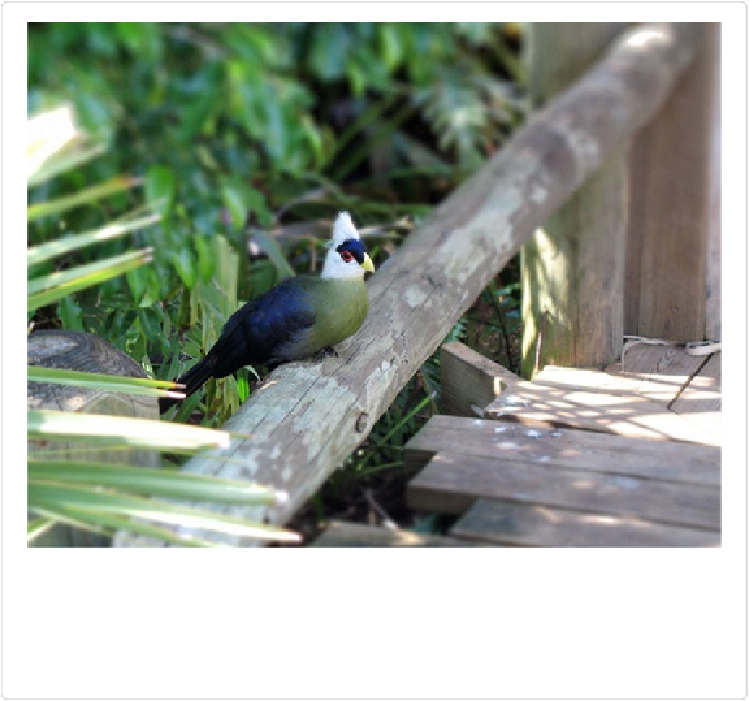Graphics Programs Reference
In-Depth Information
This filter's many settings can be a bit intimidating, but you really don't need to understand
what many of their names mean. Just move the sliders till you like what you see. Here's what
each section of the Lens Blur window does:
▪
Preview
. Use the checkbox to toggle the preview off and on for a better look at how
you're changing the photo. This filter uses plenty of processing power, so normally
you'll want to leave the radio buttons here set to Faster while you're working, and then
switch to More Accurate for a last check when you think you're done moving the win-
dow's sliders.
Figure 13-9. Here's the bird from Figure 13-8 with the Lens Blur filter applied instead of a
Gaussian Blur. In this instance, a radial blur was applied to help blur out the foreground as
well as the background area. You can see that it would be a good idea to go back and edit the
layer mask so that more of the deck is affected by the blur, but this gives you a rough idea of
how it works.