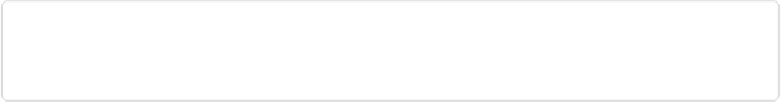Graphics Programs Reference
In-Depth Information
color look. If you want to try this yourself, you can find the original photos—rooftops.jpg and
bauhinia.jpg—on this topic's Missing CD page at
www.missingmanuals.com/cds
.
Elements also gives you some spiffy special effects in Guided Edit. If you've used older ver-
sions of Elements for a while, you may think Guided Edit is just for beginners, but now
there's plenty there even if you're an old pro. You can use it to create elaborate effects like
the popular high-key and low-key looks for portraits, make an image look like it's made from
a pile of separate photos, make a photo of a full-sized object or landscape look like a photo
of a miniature version, or make a pop-art image à la Warhol.
Special Effects in Guided Edit
has the lowdown.
Layer styles
change the appearance of only one layer of an image. They're great for creating
impressive-looking text, but you also can apply them to objects and shapes. And most layer
styles include settings you can modify.
If you want to get really creative, you can combine filters, actions, and layer styles in the
same image. You may end up spending hours trying different groupings, because it's addict-
ing to watch the often-unpredictable results you get when mixing them up.
The last section of this chapter focuses on
gradients
. A gradient is a rainbow-like range of
color that you can use to color in an object or background. You can also use gradients and
gradient maps
—gradients that are distributed according to the brightness values in a
photo—to do precise retouching.
Using Filters
Filters let you change the look of photos in complex ways, but applying them is as easy as
double-clicking. Elements gives you tons of filters, grouped into categories to help you
choose one that does what you want. This section offers a quick tour through these categories
and some info about using a few of the most popular filters.
Applying Filters
Elements lets you apply filters from three different places: the Filter menu, the Effects panel,
and the Filter Gallery, a great feature that helps you get an idea of how your photo will look