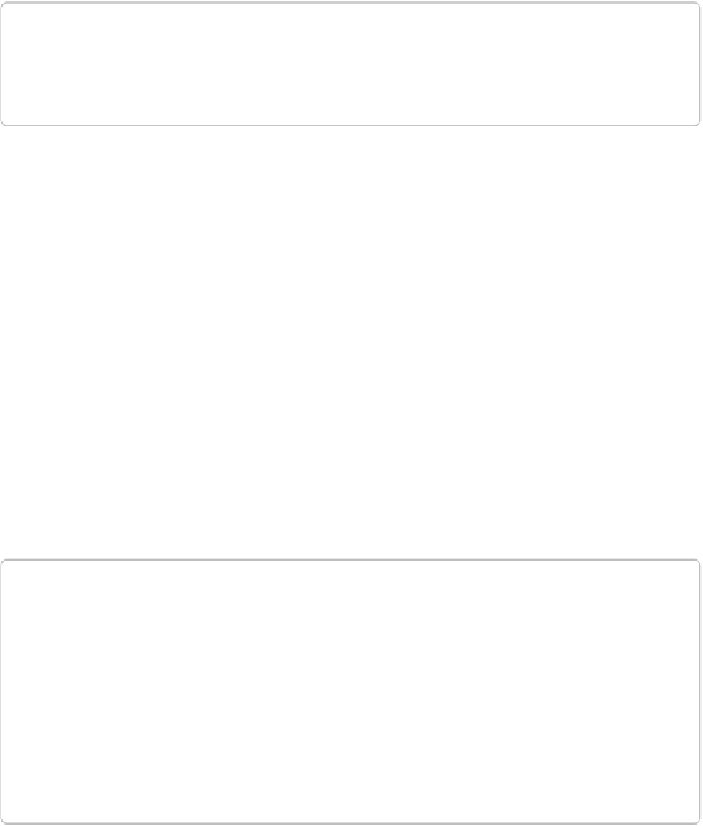Graphics Programs Reference
In-Depth Information
TIP
The Shape Picker includes a copyright symbol you can use if you want something
official-looking that's easy to enlarge and use as a watermark on your photos.
Click Unconstrained in the Tool Options area to see a menu with these options:
▪
Unconstrained
. This setting lets you control the proportions of the shape by dragging.
▪
Defined Proportions
. Makes the shape keep its original proportions.
▪
Defined Size
. The shape is always the size it was originally created to be—dragging
won't make it bigger or smaller. Elements just plunks it down at a fixed size you can't
control (except by resizing it after the fact).
▪
Fixed Size
. Select this option and then, in the W and H boxes, enter the dimensions you
want the shape to be. You can use inches, pixels, or centimeters as the unit.
In addition, the From Center checkbox lets you draw the object from its center rather than an
edge.
NOTE
You can add more shapes to Elements, although you can't
create
shapes in Elements (you
need Photoshop to do that). You can find thousands of custom shapes online. Just search
for
custom shapes Photoshop
, or check the sources suggested on
Stuff from the Internet
.
The names of shape files end in
.csh
. In Windows, put your downloaded shape files in
C:\Program Files\Adobe\Photoshop Elements 13\Presets\Custom Shapes
. On a Mac, it's
Applications
→
Adobe Photoshop Elements 13
→
Support files
→
Presets
→
Custom Shapes
.
After that, the next time you start the Editor, the shapes will appear in the Shape Picker in
their own category with the same names as the .csh files.