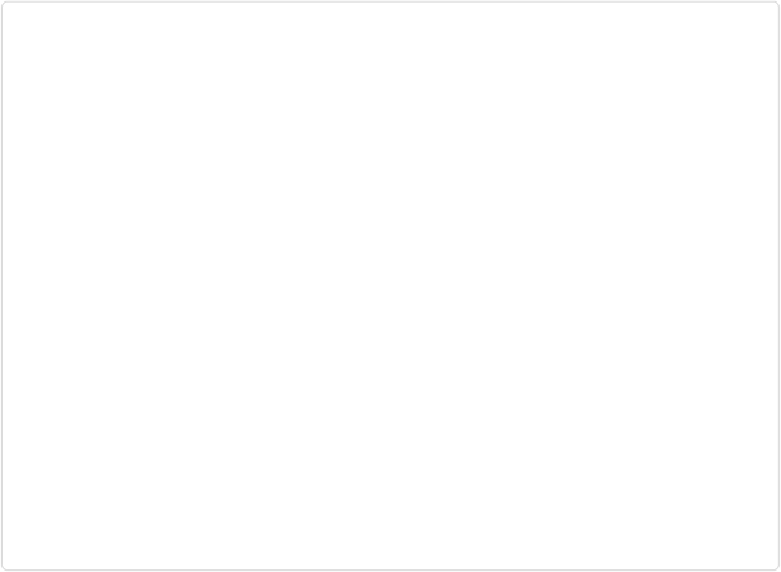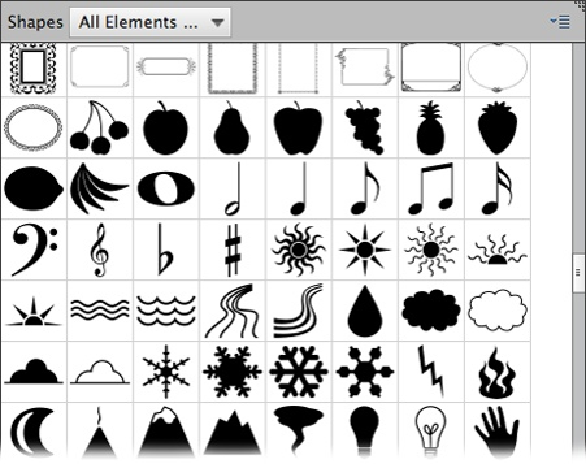Graphics Programs Reference
In-Depth Information
The Custom Shape Tool
This tool lets you draw a huge variety of different objects, as you can see in
Figure 12-23
. Its
icon is an irregular blue blob. Click it in the Tool Options area or keep pressing U until it ap-
pears in the Tools panel.
Figure 12-23. Here are some of the shapes available when you use the Custom Shape tool. To ex-
pand this panel so you can see more shapes at once, drag its upper-right corner.
Once the Custom Shape tool is active, the Tool Options displays a black-and-white thumb-
nail labeled with the name of the current shape; click this thumbnail to display the Shape
Picker. Various shapes automatically appear, but if you use the drop-down menu at the top of
the Shape Picker, you get a lot more choices. To scroll through them all, choose All Elements
Shapes.