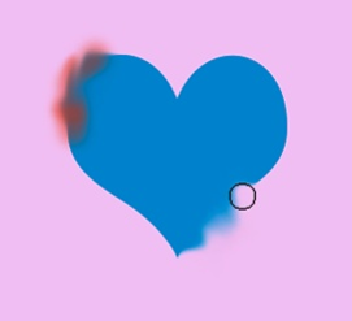Graphics Programs Reference
In-Depth Information
Figure 12-18. The strokes on the left were done with the Smudge tool's Finger Painting checkbox
turned on, which introduced a bit of the foreground color (orange, in this case) into the beginning
of each stroke. This technique is really useful for shading and when you need to mix in just a touch
of another color. The smudging on the right was done with the Finger Painting setting turned off,
so it uses only the colors that are already in the image.
TIP
To add Finger Painting colors that harmonize well with the area you're smudging, use the
Eyedropper (
The Color Picker/Eyedropper Tool
)
to sample parts of your image.
Once you've chosen your settings, smudge away.
NOTE
When using the Smudge tool, you see results only where two colors come together be-
cause it blends together the pixel colors where edges meet. So if you use Smudge in the
middle of an area of solid color, nothing happens unless you've turned on the Finger
Painting setting.