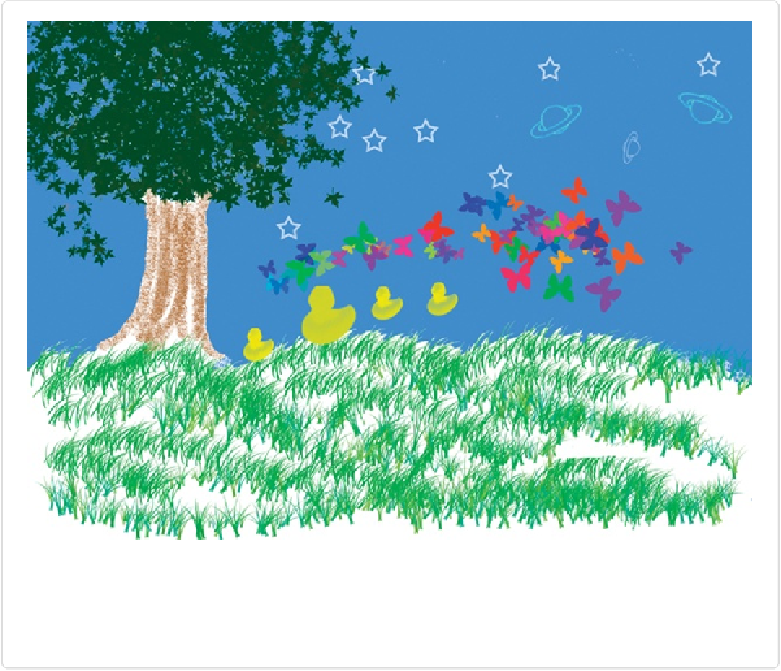Graphics Programs Reference
In-Depth Information
Figure 12-10. Even if you can't draw a straight line, you can digitally doodle using Elements'
brushes. Everything in this lovely drawing was done with brushes that come with Elements. The
leaves were painted with a brush that paints leaves, the yellow ducks come from a brush that paints
ducks, and so on.
If you click the brush thumbnail in the Tool Options area, you'll see the list of brushes in the
current category and a drop-down menu that lets you investigate Elements' other
brush lib-
raries
(sets of brushes). The brushes used in
Figure 12-10
, for example, came from several
different categories. Many of them are in the Special Effects brush library, but some are
scattered around in the other libraries.
These special brushes respond readily to changes in the Brush Settings panel (covered earlier
in this chapter on
Modifying Your Brush
). Your choices there can make a huge difference in
the effect you get, like whether the brush paints swaths of smooth grass like a lawn, or
scattered sprigs of dune grass, for instance. And if you're using a graphics tablet (
Graphics
Tablets
), many brushes are sensitive to pen pressure.