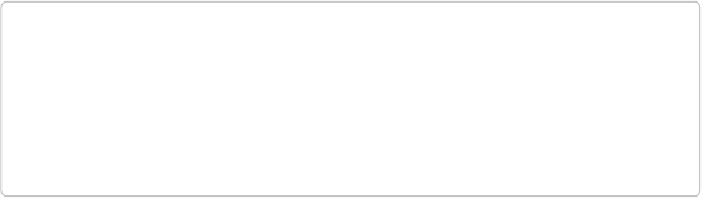Graphics Programs Reference
In-Depth Information
ments. These distortions can be subtle, and you often need to make only minor adjustments
to correct them.
TIP
The Correct Camera Distortion filter isn't just for corrections. For example, you can use it
to make your sour-tempered boss look truly prune-y by pincushioning him. (Just make
sure you do it at home, not on your work computer!) Or you can add vignettes to photos
for special effects, and use the filter on shapes (simplify them first; see
The Custom Shape
Transforming Images
You'll probably end up using the Correct Camera Distortion filter for most of your straight-
ening and warp-correcting. But Elements also includes a set of Transform commands,
demonstrated in
Figure 11-10
,
that come in handy when you want to make a change to just
one
side of a photo, or make final tweaks to a correction you made with Correct Camera Dis-
tortion. You can also apply these commands just for fun to create wacky photos or text ef-
fects. The following pages explain all your options.