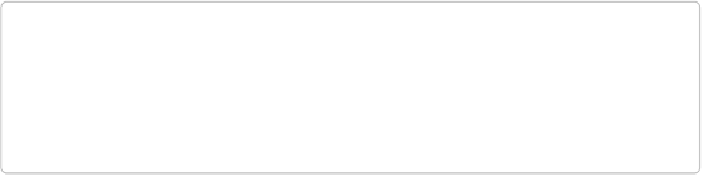Graphics Programs Reference
In-Depth Information
If you prefer not to use an Adjustment layer, just go to Enhance→Adjust Color→Ad-
just Hue/Saturation. Then, in the Adjustments panel or the Hue/Saturation dialog box,
turn on the Colorize checkbox. If you don't like the color Elements chose, that's
OK—you're going to change it in the next step.
3.
Adjust the color until it looks the way you want it to
.
In either the Adjustments panel or the Hue/Saturation dialog box, move the Hue, Sat-
uration, and Lightness sliders until you get the look you want.
Figure 10-10
shows the
results. (If you selected and masked an area before starting this process, that part
should still show the original color.)
TIP
Want to turn a full-color photo to a monotone image in a hurry? Just turn on the Colorize
checkbox—you don't need to remove the photo's color first—and Elements reduces the
image to just one color. The advantage to using this method rather than a layer style is
that you can use the sliders to select any color you want.