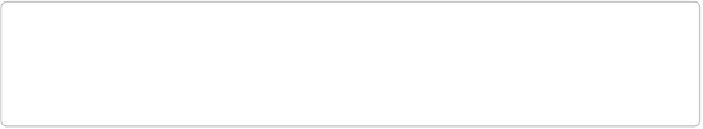Graphics Programs Reference
In-Depth Information
and then scroll down the list of thumbnails. If there's a color other than gray inside a frame
(like blue, red, or sepia), that means Elements will tint your photo when you apply that frame
to it. To apply a frame, simply double-click its thumbnail or drag the thumbnail onto your
photo.
TIP
The Effects panel's Photo Effects section also has some very effective color tints.
Effects
explains how to apply effects.
Using Colorize
To add a color tint to a grayscale photo or to change the color of a photo that already has col-
or in it, you can use the Colorize checkbox in either the Hue/Saturation dialog box or the Ad-
justments panel. With this method, you can choose any color you like, as opposed to the lim-
ited choices of the layer styles and frames explained in the previous sections. And once
you've selected a color, you can adjust its intensity with the Saturation slider.
Figure 10-9
ex-
plains how the Colorize setting changes the way the Hue/Saturation command works.