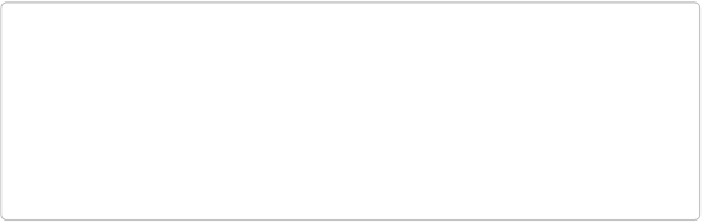Graphics Programs Reference
In-Depth Information
eLive
Elements Live (eLive) is a fun new section that Adobe added to both the Editor and the Or-
ganizer in Elements 13. What's available on this tab changes constantly, and you need an In-
ternet connection to view any of it. It's a compilation of articles from Adobe and interesting
Elements-related links from around the Internet.
NOTE
In most countries you see the eLive tab and Elements opens to that tab the first time you
start the Editor or the Organizer. However, since what Elements Live displays is geared to
your language and country, it's not currently available in
every
country, especially if you
use Elements in a language other than English. If eLive isn't in your area yet, you won't
see the eLive tab at all, but one day it may spontaneously appear (without you needing to
run any kind of update) when Adobe has it ready for your language.
Click this tab and you're presented with a smorgasbord of tutorials and inspirational articles.
Some of the tutorials are very basic; others are quite advanced.
Figure 1-14
explains how to
filter what you see so you can focus on the type of articles you want. To read an article or tu-
torial, just click on its card (the graphic and synopsis you see in Elements Live). Elements
opens your web browser and takes you to the page you chose. There's also a button on the
right side of the screen that you can click to connect to Adobe support. There are contests
and links to interesting material on other sites, like Pinterest.