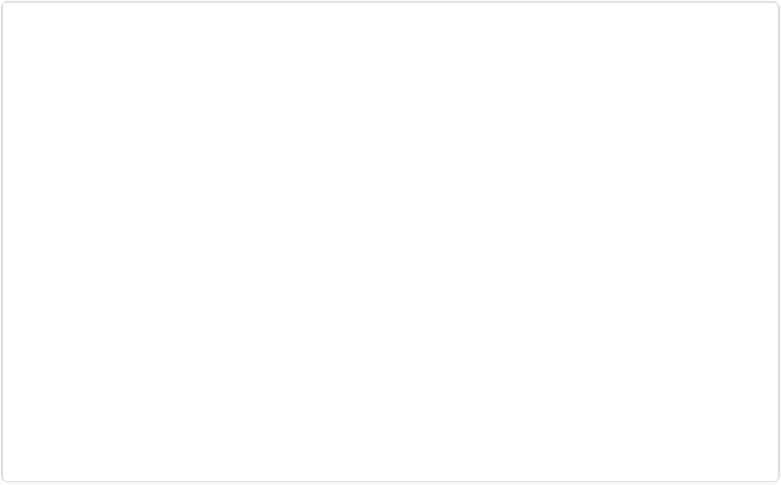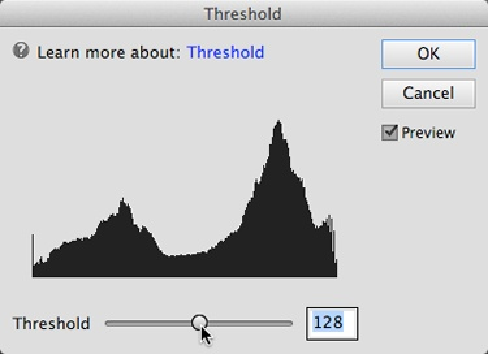Graphics Programs Reference
In-Depth Information
▪
Threshold
turns every pixel in the photo pure white or pure black—you won't find any
shades of gray here.
Figure 9-24
explains how to tweak this adjustment's settings.
▪
Photo Filter
lets you make color corrections, like removing color casts.
Photo Filter
ex-
plains this filter in detail.
Figure 9-24. This graph is a histogram (page 245) showing the light-to-dark distribution of the
pixels in the image. The slider controls the dividing point between black and white pixels in a
Threshold adjustment. Slide it left if you want more white pixels, or right for more black ones.