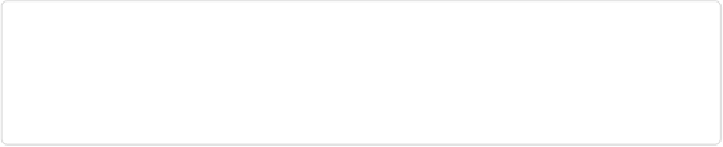Graphics Programs Reference
In-Depth Information
like the Magic Wand's Contiguous setting—it restricts the selection to colors near where
you click. To protect a particular area of your chosen color from being changed, paint a
mask on it by using the Selection Brush in Mask mode before you run the Replace Color
command.
4.
When you've selected everything you want to change, move the dialog box's
sliders to change the color
.
The Hue, Saturation, and Lightness sliders work exactly the way they do in the Hue/
Saturation dialog box (
The Hue/Saturation Dialog Box
)
. Move them and watch the
Result box to their right to see what color you're concocting. You can also click the
Result box to bring up the Color Picker and choose a shade there. If you need to
tweak the area you're changing, use the Fuzziness slider to adjust the range of colors
that Color Replacement affects, as
Figure 9-21
explains.