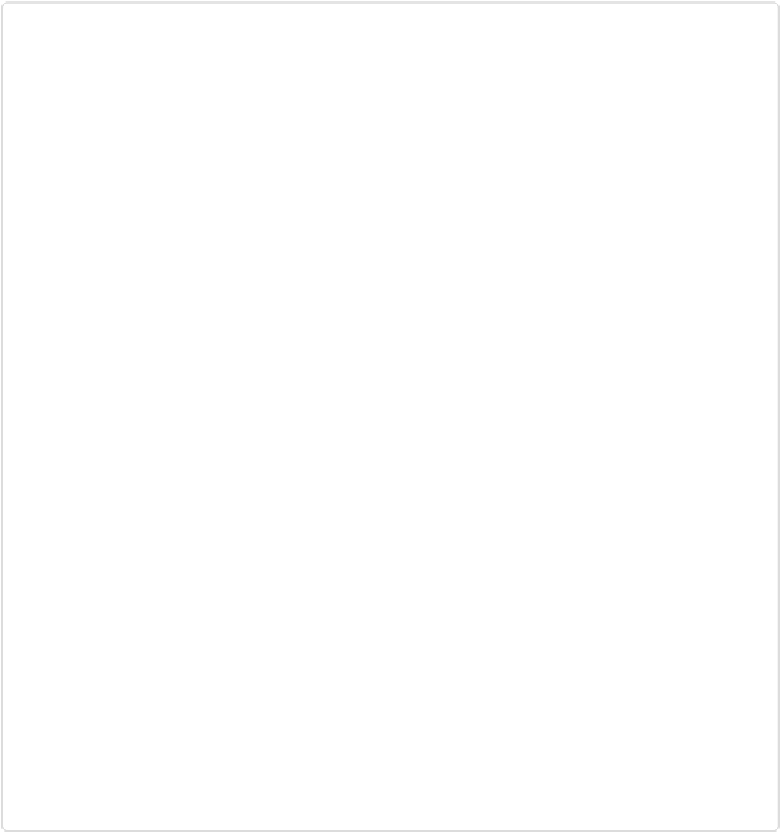Graphics Programs Reference
In-Depth Information
Figure 9-18. The Sponge tool was applied to the upper-right part of this wall, increasing its color
saturation and making the paint redder. Approach the Sponge tool with caution: It can quickly start
to degrade your image's quality, especially if you've made lots of other adjustments to it. So if you
start to see noise (graininess), undo your sponging and try again at a reduced Flow setting. If you
have a hard time coloring (or decoloring) inside the lines, select the area you want before spon-
ging. That way the tool won't have any effect outside the selection, so you can be as sloppy as you
like.
You may want to press Ctrl+J/
⌘
-J to create a duplicate layer before using the Sponge. That
way you can throw out the duplicate layer later if you don't like the changes, or add a layer
mask to restrict the area they affect (
Layer Masks
). Here's how to use this tool: