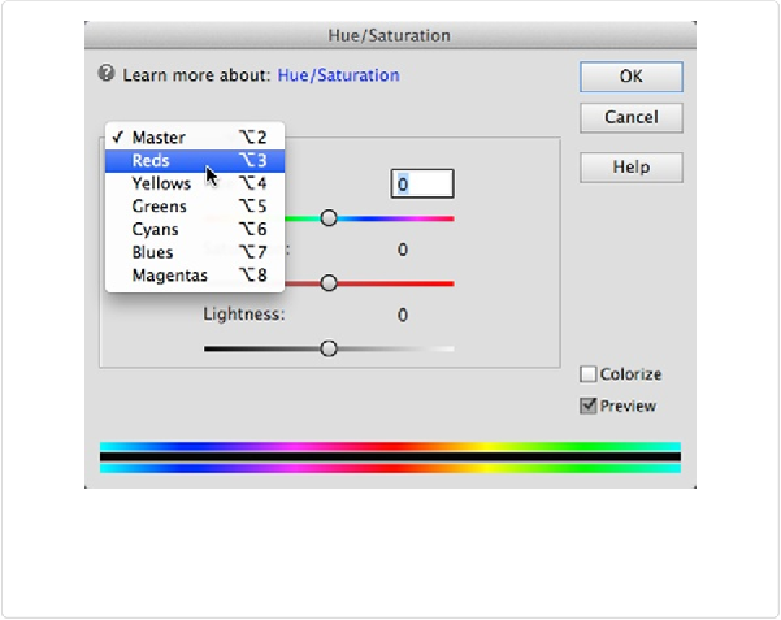Graphics Programs Reference
In-Depth Information
Figure 9-17. The Hue/Saturation controls include a drop-down menu that lets you adjust specific
color channels. For example, if only the reds are excessive (a common problem with some brands
of digital cameras), you can lower the saturation of just the reds without changing the other chan-
nels.
When you use Hue/Saturation, it's a good idea to make most of your other corrections
first—like Levels or exposure changes. Then follow these steps:
1.
If you want to adjust only part of the photo, select the area you want to change
.
Use whatever selection tool(s) you prefer. (See
Chapter 5
for a refresher.)
2.
Call up the Hue/Saturation dialog box
.
Go to Enhance→Adjust Color→Adjust Hue/Saturation, or to Layer→New Adjust-
ment Layer→Hue/Saturation. As always, if you want to make changes that are easy to
undo, use an Adjustment layer instead of working directly on the photo. (If you go the
Adjustment layer route, you'll make your changes in the Adjustments panel rather
than a dialog box, but your options are exactly the same.)