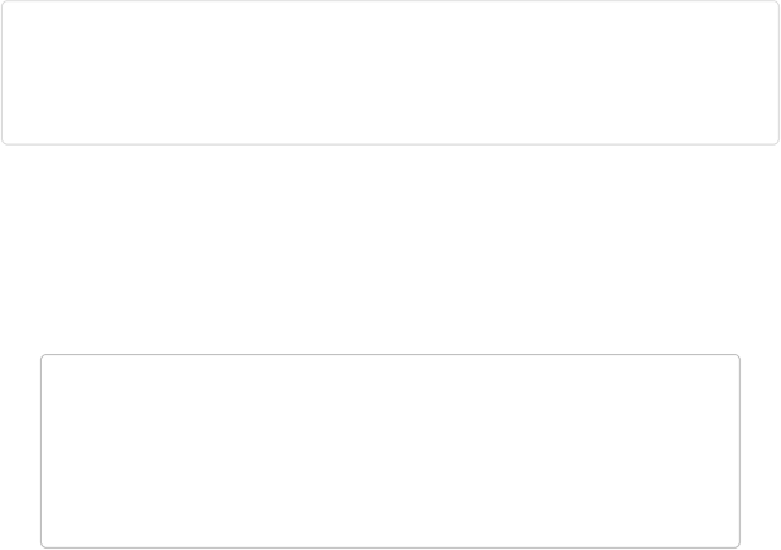Graphics Programs Reference
In-Depth Information
Figure 9-16. Top: All the yellow flowers in this image are equally bright, including those in the
background, so you might miss the insect on the front blossom. Bottom: To make the insect and its
flower stand out from the crowd, desaturate the rest of the image. Download the photo skipper.jpg
from this topic's Missing CD page at
www.missingmanuals.com/cds
to try this technique yourself.
Hue
simply means the color of your image—whether it's blue or brown or purple or green.
Most people use Elements' saturation adjustments more than the hue controls, but both hue
and saturation are controlled by the aptly named Hue/Saturation dialog box (
Figure 9-17
).
You can use the dialog box's Hue slider to change the color of objects in photos, but you'll
probably want to adjust saturation far more often.
TIP
Many consumer-grade digital cameras and smartphone cameras automatically crank the
saturation of JPEG photos into the stratosphere. That's great if you love all the color, but
if you prefer not to live in a Technicolor universe, you can move the Saturation slider (in
the Hue/Saturation dialog box or the Adjustments panel) to the left to desaturate photos
and remove some of the excess color.