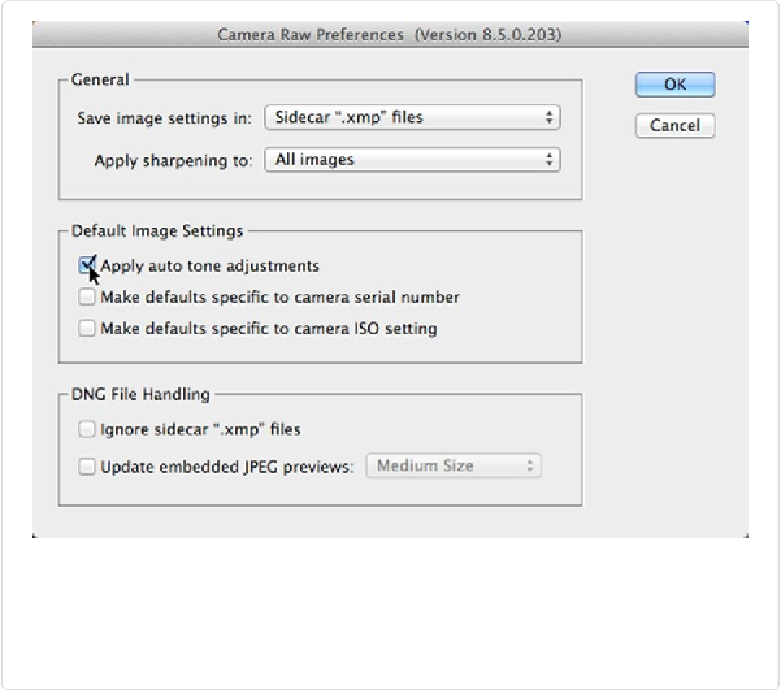Graphics Programs Reference
In-Depth Information
Figure 8-4. To make the Raw Converter always open your photos with the Auto settings applied,
open the Raw Converter Preferences dialog box by clicking the three-line icon in the Raw Convert-
er's toolbox or pressing Ctrl+K/
⌘
-K. In the dialog box, turn on the “Apply auto tone adjustments”
checkbox, as shown here, and from then on, the Raw Converter is in Auto mode—at least for the
tone settings.