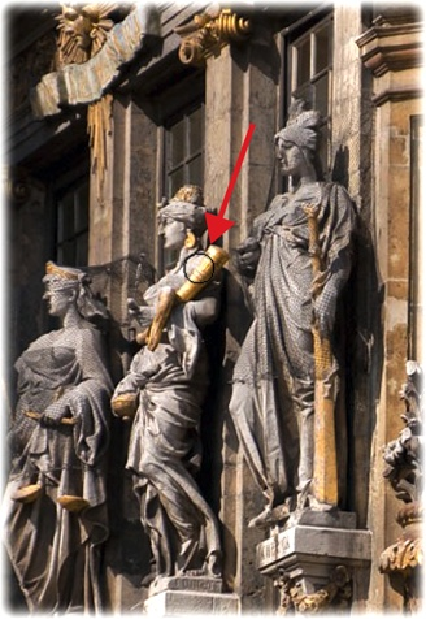Graphics Programs Reference
In-Depth Information
Figure 7-26. The Sharpen tool isn't meant for sharpening whole photos, but it's great for
sharpening details. Here it's being used to touch up the details in the middle statue. (The red
arrow points to the circular cursor.) Approach this tool with caution: It's super easy to overdo
it. One pass too many or too high a setting and you'll start seeing artifacts.
▪
Strength
controls how much the tool sharpens what you drag it over. A higher number
means more sharpening.
▪
Sample All Layers
makes the Sharpen tool work on
all
the image's visible layers. Leave
this checkbox off if you want to sharpen only the active layer.