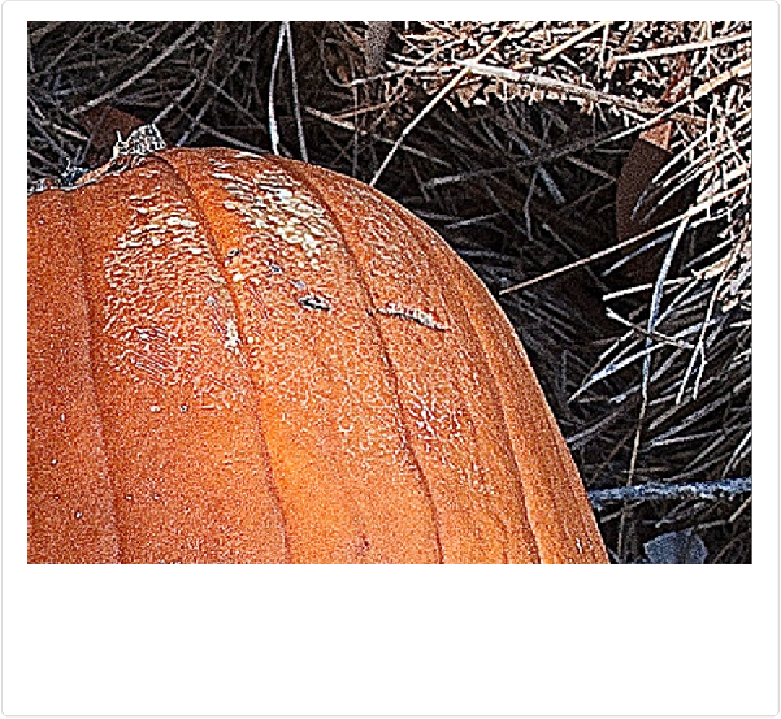Graphics Programs Reference
In-Depth Information
Figure 7-22. The perils of oversharpening. This is just a normal pumpkin, not a diseased one, but
oversharpening gives it a flaky appearance and makes the straw in the background look sketched in
rather than real. The presence of halos (like those along the edge of the pumpkin) is often your best
clue that you've oversharpened an image. The spots and scaly bits are called sharpening artifacts,
which you want to keep an eye out for when you sharpen images.
You'll probably need to experiment a bit to find out which settings work best for you. Photos
you plan to print usually need to be sharpened to an extent that makes them look slightly
oversharpened on your monitor, so you may want to create two separate versions of your
photo: one for onscreen viewing and one for printing. The Organizer's version sets (
Saving