Graphics Programs Reference
In-Depth Information
POWER USERS' CLINIC: PAINT BY NUMBER
Elements' Color Picker includes some sophisticated controls that most folks can ignore. But in
case you're curious, here's what the rest of the Color Picker does:
▪
H, S, and B fields
. These numbers determine the hue, saturation, and brightness of a color,
respectively. They control pretty much the same values as the Hue/Saturation adjustment
▪
R, G, and B fields
. These numbers let you specify the amount of red, green, and blue you
want in the color you're picking. Each field can have a numerical value anywhere from 0 to
255; a lower number means less of the color, a higher number means more. For example, 128
R, 128 G, 128 B is neutral gray. By changing the numbers, you change the blend of the color.
▪
# (hex number) field
. If you're creating web graphics, this box is where you can enter a spe-
cial six-character
hexadecimal
code that tells web browsers which colors to display. You can
click a color in the Color field to see the hex number for that shade.
▪
Only Web Colors
. Turning on this checkbox ensures that the colors you see in the Color
field are drawn only from the 216 colors that antique web browsers can display. For example,
if you're creating a website and you're really worried about color compatibility with Nets-
cape 4.0, this setting is for you. If you see a tiny cube just to the right of the color sample box
(as in
Figure 7-17
)
, the color you're using isn't deemed web safe. But these days, it's hard to
think of a time when you'd want to bother turning on this setting.
The Color Picker/Eyedropper Tool
If you've ever repainted your house, you've probably had the frustrating experience of spot-
ting the
exact
color you want to use, but not having a way to capture that color. That's one
problem you'll never run into in Elements thanks to the handy Eyedropper tool, which lets
you sample any color on your monitor and make it your foreground color. If you can get a
color onto your computer, Elements can grab it.