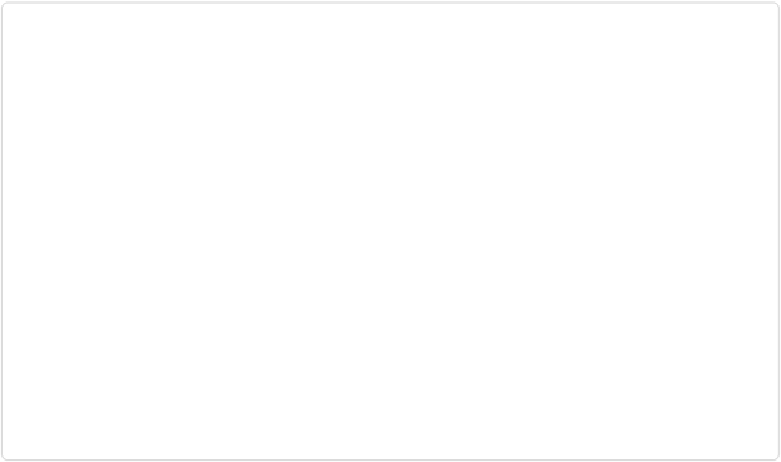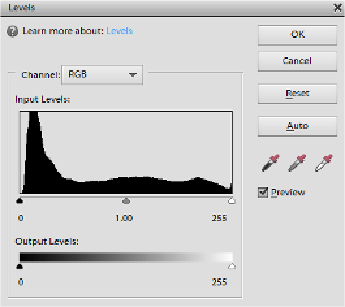Graphics Programs Reference
In-Depth Information
Figure 7-10. One of the scariest sights in Elements, the Levels dialog box is actually your friend. If
it frightens you, take comfort in knowing that you can always click the Auto button here, which is
the same Auto Levels command as in Quick Fix. But it's worth persevering because the other op-
tions here give you much better control over the end results.
The histogram is the black bumpy mound in the middle of the dialog box. It's really nothing
more than a bar graph indicating the distribution of the colors in your photo—there's just no
space between the bars, which is why it looks like mountains.
From left to right, the histogram shows the brightness range from dark to light (the 0-255
range mentioned earlier in this section). The height of the “mountain” at any given point
shows how many pixels in your photo have that particular brightness. You can tell a lot about
a photo by where the mound is before you adjust the image, as
Figure 7-11
explains.