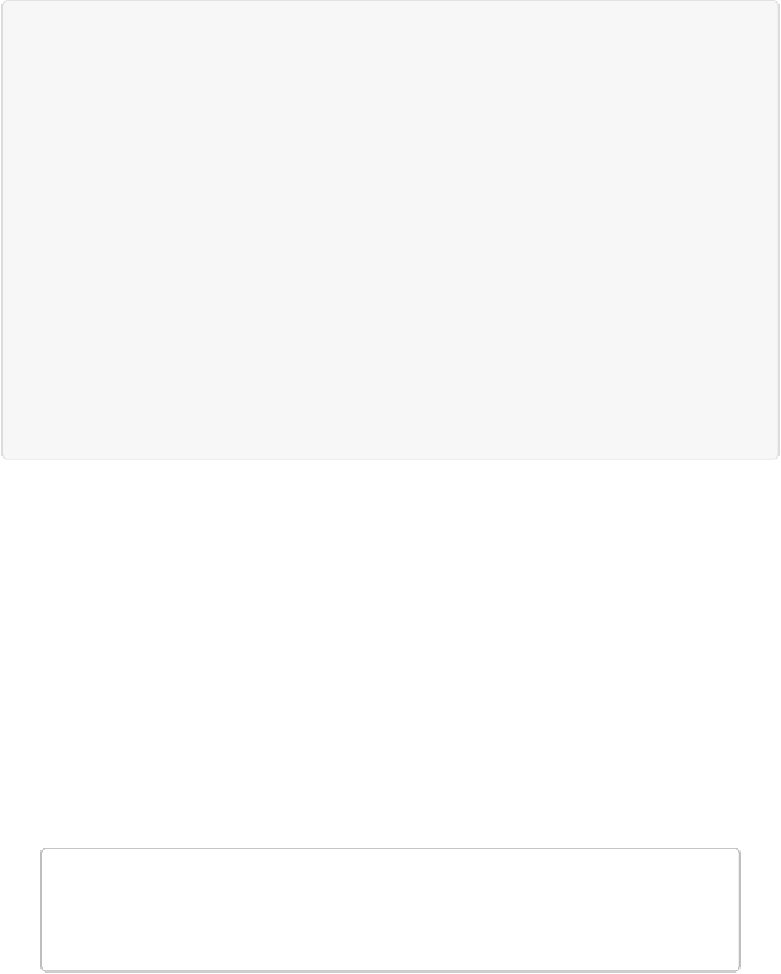Graphics Programs Reference
In-Depth Information
<name value="$$$/content/adjustmentlayers/
ContrastHigh=Contrast High" />
In this example, you'd be adapting the Contrast High preset, so you'd find the two instances of its
name (note that there's no space in the first instance), and then change them to the name of your
new preset. You can also edit the preset's tooltip (the text that appears when you point to its
thumbnail) and category (you can use an existing category or create a new one).
When you're finished making changes, save the file. Name it
[my effect].metadata
(replace “[my
effect]” with the preset's actual name). Make sure all three files are in the “adjustment layers”
folder described above. Next, in Windows, go to
C:\ProgramData\Adobe\Photoshop Ele-
ments\13.0\Locale\en_US
(this path is different if you aren't in the United States), and delete
Me-
diaDatabase.db3
to refresh the list of presets. (Note that deleting this file will also delete all items
in your Favorites panel [
The Favorites Panel
].) In OS X, it's
[your hard drive]
→
Library
→
Ap-
plication Support
→
Adobe
→
Photoshop Elements
→
13.0
→
Locale
→
en_US
(or your location). The
next time you start Elements, you should see your new preset alongside the ones that came with
Elements.
What's going on? The answer has to do with the fact that Elements is a
color-managed
pro-
gram. That means Elements uses information about your monitor when deciding how to dis-
play images. Color management is the science of making sure that the color in an image is
always exactly the same, no matter who opens the file or what kind of hardware she's view-
ing it on or printing it with. If you think of all the different monitor and printer models out
there, you get an idea of what a big job this is.
Graphics pros spend their whole lives grappling with color management, and you can find
plenty of topics about the finer points of it. At its most sophisticated, color management is
complicated enough to make you curl up in the fetal position and swear never to create an-
other picture. Luckily, Elements makes color management easy. Most of the time, you have
only two things to deal with: monitor calibration and color space. The following pages cover
both.
NOTE
There are a couple of other color-related settings for printing, but you can deal with those
when you're ready to print.
Chapter 16
has the details.