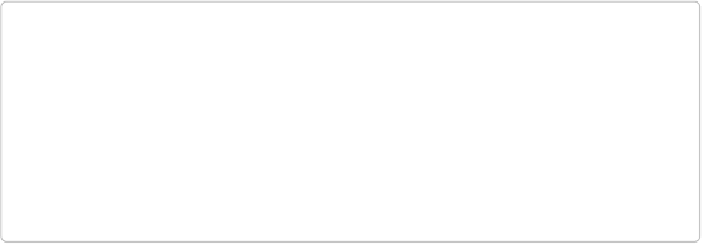Graphics Programs Reference
In-Depth Information
Deciding Which Exposure Fix to Use
When you open a poorly exposed photo in Elements, the first thing to do is figure out what's
wrong with it, just like a doctor diagnosing a patient. If the exposure isn't right, what exactly
is the problem? Here's a list of common symptoms to help figure out what to do next:
▪
Everything is too dark
. If your photo is really dark, try adding a Screen layer, as ex-
plained on
The Shadows/Highlights Command
.
If it's just a bit too dark, try using Levels
(
Using Levels
).
▪
Everything is too light
. If the whole photo looks washed out, try adding a Multiply layer
(
The Shadows/Highlights Command
). If it's just a bit too light, try Levels (
Using
▪
The photo is mostly OK, but the subject is too dark or the light parts of the photo
are too light
. Try the Shadows/Highlights command (
The Shadows/Highlights Com-
mand
)
or the Smart Brush tool (
Correcting Part of an Image
)
.
▪
You just can't decide quite what the problem is
. Try Auto Smart Tone (
Auto Smart
If you're lucky (or a really skilled photographer), you may not see any of these problems, in
which case, skip to
Using Levels
if you want to make the image's colors pop. And if you're
lucky enough to have
bracketed
exposures (multiple exposures of exactly the same image),
then check out the Exposure Merge feature (
Blending Exposures
), which makes it simple to
blend them into one properly exposed image.
NOTE
ceding list. A lot of people jump for the Brightness/Contrast controls when facing a
poorly exposed photo. That's logical—after all, these settings can usually help improve
the picture on your TV or monitor. But in Elements, about 99 percent of the time, you've
got a whole slew of powerful tools—like Levels and the Shadows/Highlights com-
mand—that can do much more than Brightness/Contrast can, but feel free to give Bright-
ness/Contrast a try when you need to make only very subtle changes.