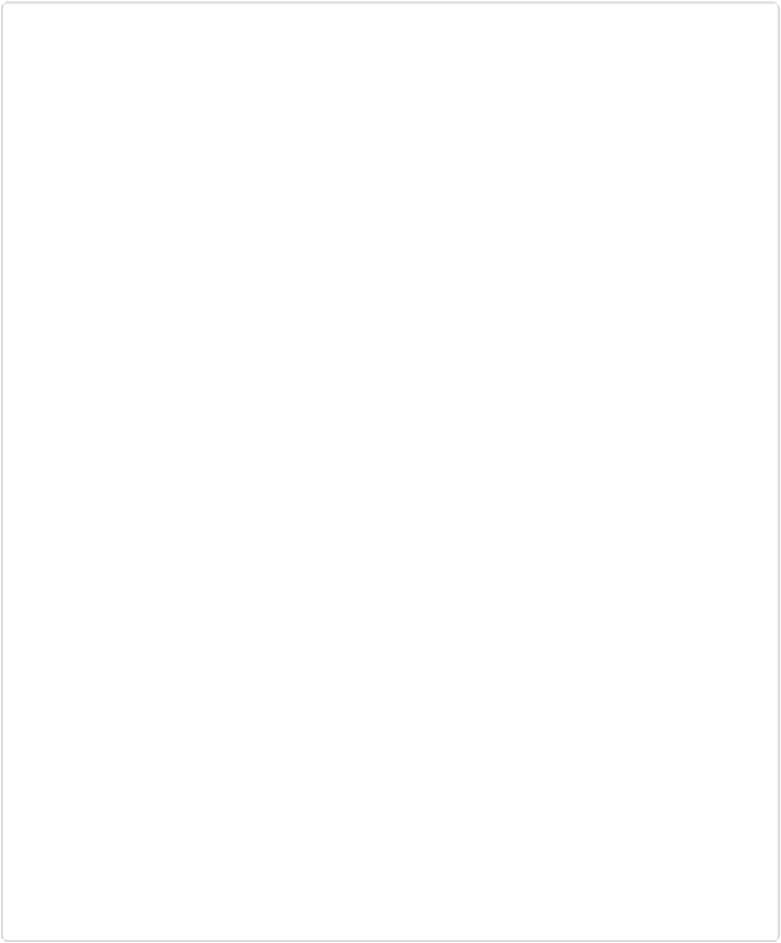Graphics Programs Reference
In-Depth Information
Figure 6-14. Top: Each of these guitars is on its own layer, but they need to be tidied up if you want
them in a neat stack. Bottom left: Here's the result of selecting the guitars with the Move tool and
then picking Align→Center. As you can see, the guitars' centers are aligned, but they're not evenly
distributed. Bottom right: The same guitars after a trip to Distribute→Middle. Note that they're
evenly spaced but still overlapping. That's because Distribute doesn't add any additional space
between the outermost objects. If you want wider spacing between objects, then make sure they're
farther apart before you distribute them.