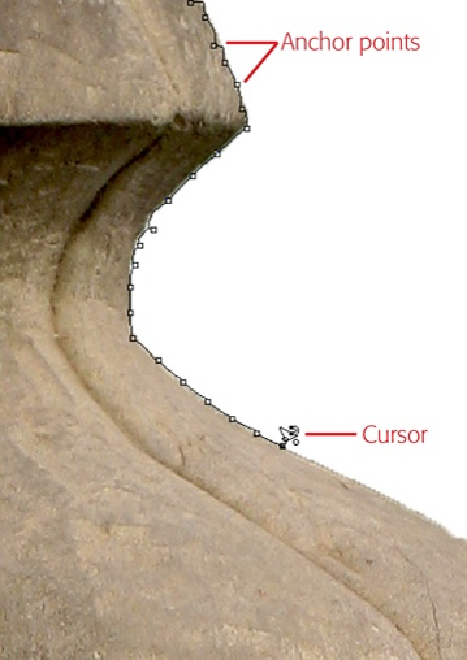Graphics Programs Reference
In-Depth Information
Figure 5-14. One nice thing about the Magnetic Lasso is that it's easy to back up as you're creat-
ing a selection. As you move your mouse, this tool lays down tiny boxes called anchor points, as
shown here. If you make a mistake, pressing Backspace/Delete takes you back one point each time
you press the key. (To completely get rid of a Magnetic Lasso selection you've begun but not com-
pleted, press Esc.) If the Magnetic Lasso skips a spot or won't grab onto a spot you want it to, you
can force it to put down an anchor point by clicking once where you want the point to go.
In addition to Feather and Anti-aliasing (explained in the box on
Feathering and Anti-Alias-
ing
), the Magnetic Lasso has four other Tool Options settings: