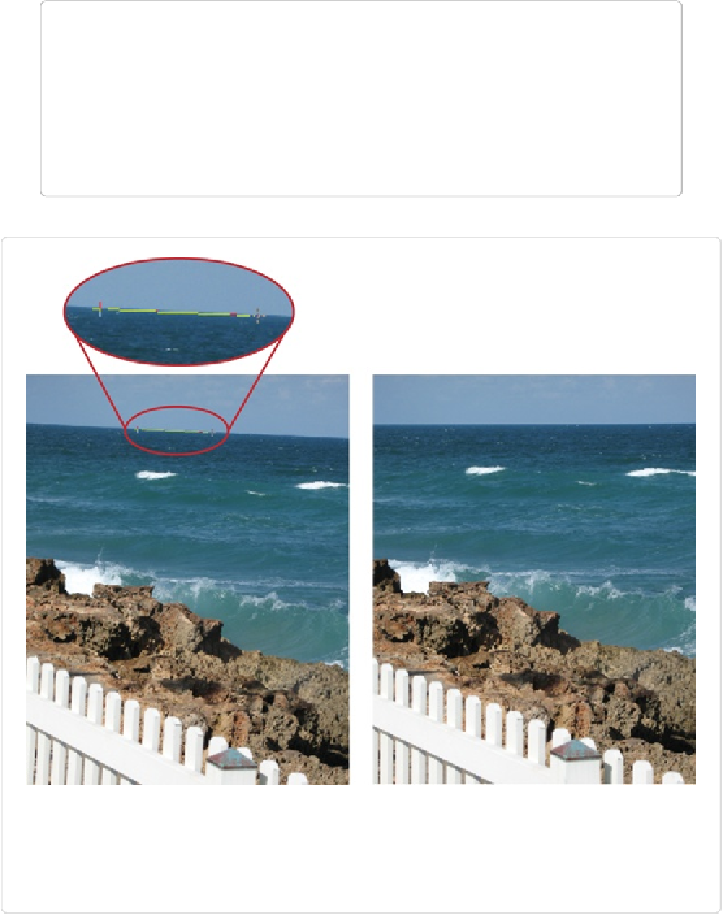Graphics Programs Reference
In-Depth Information
TIP
If you have a photo of trees, sailing ships, skyscrapers, or any other subject where
you'd rather straighten vertically than horizontally, just hold down Ctrl/
⌘
while
you drag. That way, the line you draw determines the
vertical
axis of the photo.
(It's important to press the mouse button
before
you press the Ctrl/
⌘
key, or this
trick won't work.)
Figure 3-4. Left: To correct the crooked horizon in this photo, simply draw a line along the
part that should be level. It's easiest to do this by choosing a clearly marked boundary like
the horizon here, but you can draw a line across anything you want to make level. Right:
Elements automatically rotates the photo to straighten its contents.