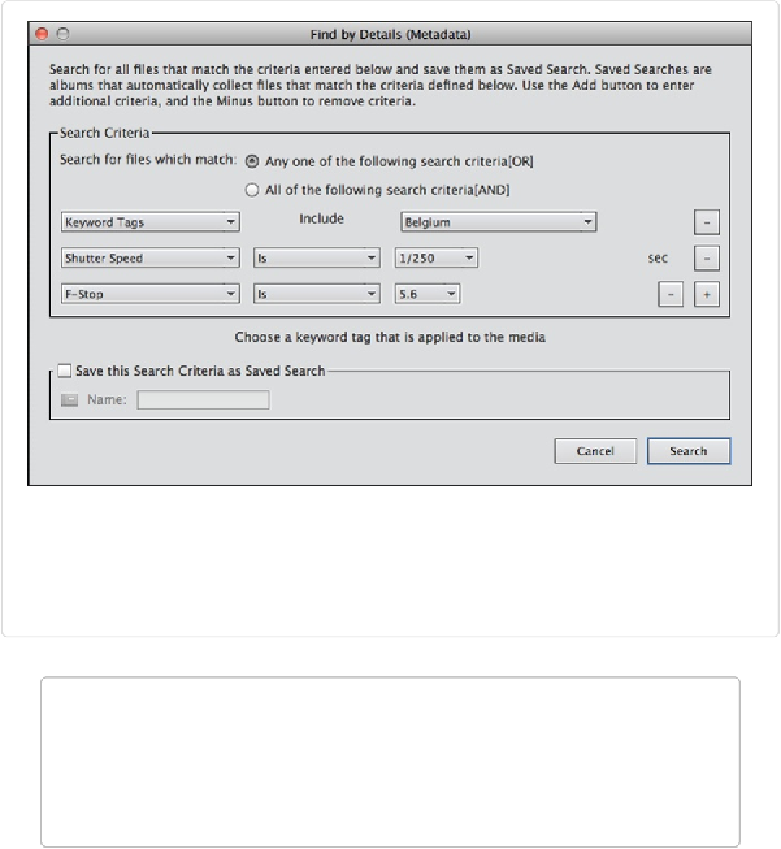Graphics Programs Reference
In-Depth Information
Figure 2-20. To perform a search using your photos' metadata, go to Find→“By Details
(Metadata)” to bring up this dialog box. Choose the category of metadata from the drop-down
menu on the left, and then enter your term or choose the exact setting in the box on the right. Click
the + button to add additional search terms (up to 10). To remove a criterion, click the search
term's - button.
TIP
To share your tag information with other people, select the photos you want, and then go
to File→“Save Metadata to File(s).” This transforms your tags into metadata keywords
that lots of programs can read. Or you can use the Organizer's Export command
(File→“Export As New File(s)”), which also writes your tags into the metadata.