Information Technology Reference
In-Depth Information
Fig. 6.3 Algorithm for
visualization of the
reconstructed data
Input saved coefficients
Linear interpolation
of wav.coefficients
1D-IDWT
Desired level?
2D-IDWT
Reconstructed image
Histogram analysis with
colour renormalisation
Emphasis of relevant area
Screen: image visualization
Step 3. Nonlinear interpolation of coefficients at places of zeros is performed.
B-spline wavelets were not used, but rather spline interpolation of wavelet
coefficients in the vector. This step takes the most processor time if
programming technique is weak. Recently, several programming tech-
niques were developed to accelerate these operations. Therefore, older
versions of Matlab operate slower than newest.
Step 4. Since vector is 1D type of data, 1D IDWT is performed. Notice that
reconstruction
cannot
be
always
performed
without
resizing
vector
introducing zero at the end or deleting last zero.
Step 5. Repetition of Steps 2 to 4 while desired level is reached.
Step 6. 2D-IDWT is performed.
Step 7. Reconstructed image is obtained, which can be used to compare with
original. If the diagnoses from reconstructed image and from the original


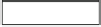
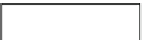
















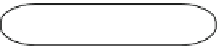
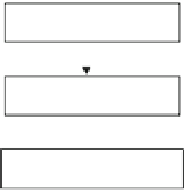














Search WWH ::

Custom Search