Java Reference
In-Depth Information
3.8.1
Class
NumberDisplay
We shall now analyze a complete implementation of this task. The project
clock-display
in the
examples attached to this topic contains the solution. First, we shall look at the implementation
of the class
NumberDisplay
. Code 3.3 shows the complete source code. Overall, this class is
fairly straightforward. It has the two fields discussed above (Section 3.5), one constructor, and
four methods (
getValue
,
setValue
,
getDisplayValue
, and
increment
).
The constructor receives the roll-over limit as a parameter. If, for example, 24 is passed in as
the roll-over limit, the display will roll over to 0 at that value. Thus, the range for the display
value would be 0 to 23. This feature allows us to use this class for both hour and minute dis-
plays. For the hour display, we will create a
NumberDisplay
with limit 24; for the minute
display, we will create one with limit 60.
The constructor then stores the roll-over limit in a field and sets the current value of the
display to 0.
Code 3.3
Implementation of the
NumberDisplay
class
/**
* The NumberDisplay class represents a digital number
* display that can hold values from zero to a given limit.
* The limit can be specified when creating the display. The
* values range from zero (inclusive) to limit-1. If used, for
* example, for the seconds on a digital clock, the limit
* would be 60, resulting in display values from 0 to 59.
* When incremented, the display automatically rolls over to
* zero when reaching the limit.
*
* @author Michael Kölling and David J. Barnes
* @version 2011.07.31
*/
public
class
NumberDisplay
{
private
int
limit;
private
int
value;
/**
* Constructor for objects of class NumberDisplay
*/
public
NumberDisplay(
int
rollOverLimit)
{
limit = rollOverLimit;
value = 0;
}
/**
* Return the current value.
*/
Search WWH ::

Custom Search