Java Reference
In-Depth Information
Exercise 2.70
Correct the error in this method:
public void getAge()
{
return age;
}
Exercise 2.71
Write an accessor method called
getName
that returns the value of a field
called
name
, whose type is
String
.
Exercise 2.72
Write a mutator method called
setAge
that takes a single parameter of type
int
and sets the value of a field called
age
.
Exercise 2.73
Write a method called
printDetails
for a class that has a field of type
String
called
name
. The
printDetails
method should print out a string of the form “The
name of this person is”, followed by the value of the
name
field. For instance, if the value of the
name
field is “Helen”, then
printDetails
would print:
The name of this person is Helen
If you have managed to complete most or all of these exercises, then you might like to try
creating a new project in BlueJ and making up your own class definition for a
Person
. The
class could have fields to record the name and age of a person, for instance. If you were
unsure how to complete any of the previous exercises, look back over earlier sections in this
chapter and the source code of
TicketMachine
to revise what you were unclear about. In
the next section, we provide some further review material.
2.20
Reviewing a familiar example
By this point in the chapter, you have met a lot of new concepts. To help reinforce them, we
shall now revisit a few in a different but familiar context. Along the way, though, watch out
for one or two further new concepts that we will then cover in more detail in later chapters!
Open the
lab-classes
project that we introduced in Chapter 1, and then examine the
Student
class in the editor (Code 2.9).
Code 2.9
The
Student
class
/**
* The Student class represents a student in a
* student administration system.
* It holds the student details relevant in our context.
*
* @author Michael Kölling and David Barnes
* @version 2011.07.31
*/
public
class
Student
{
// the student's full name
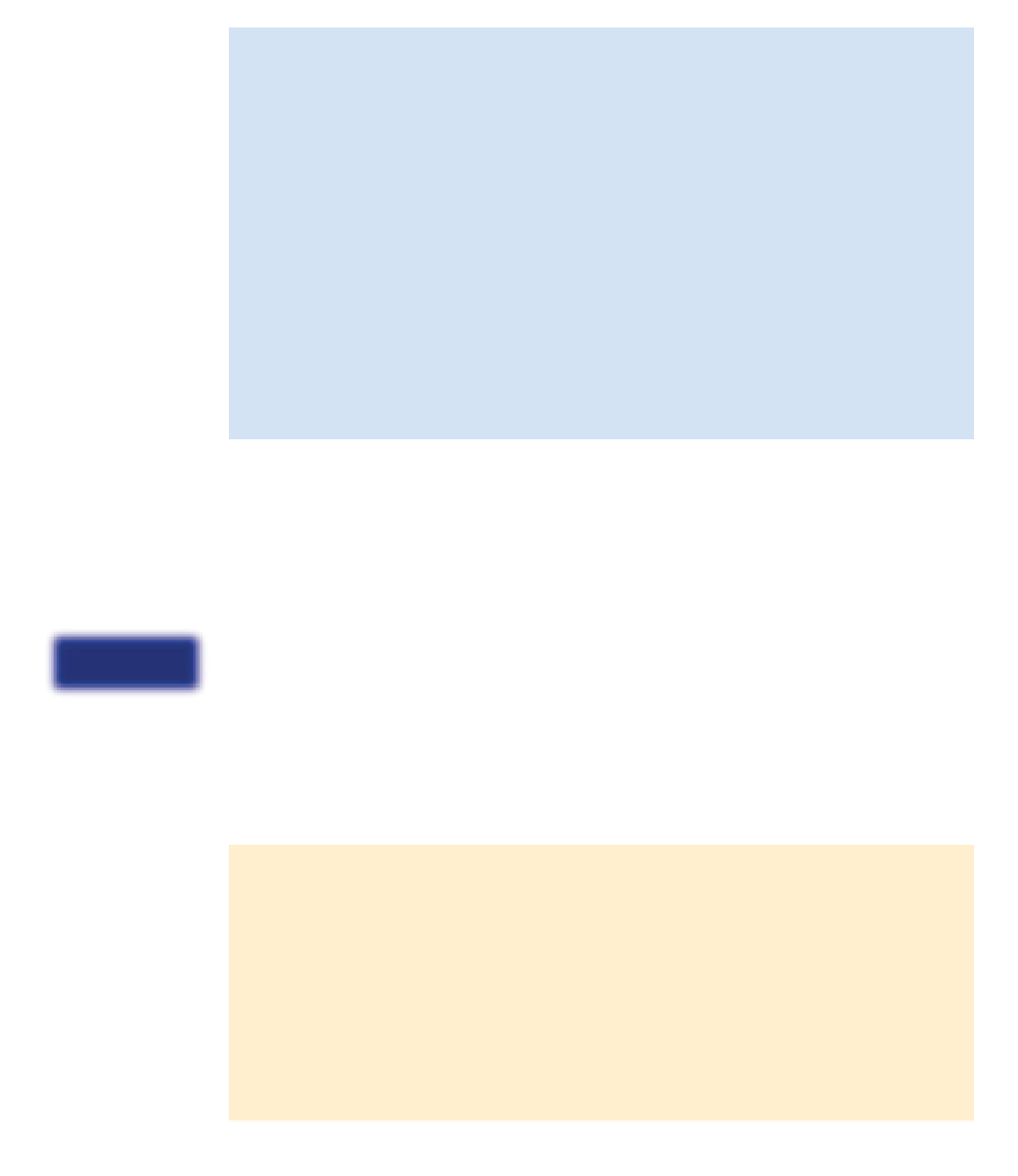
Search WWH ::

Custom Search