Java Reference
In-Depth Information
APPENDIX
F
Using the debugger
The BlueJ debugger provides a set of basic debugging features that are intentionally simplified
yet genuinely useful, both for debugging programs and for gaining an understanding of the
runtime behavior of programs.
The debugger window can be accessed by selecting the
Show Debugger
item from the
View
menu or by pressing the right mouse button over the work indicator and selecting
Show
Debugger
from the pop-up menu. Figure F.1 shows the debugger window.
Figure F.1
The BlueJ debugger
window
The debugger window contains five display areas and five control buttons. The areas and but-
tons become active only when a program reaches a breakpoint or halts for some other reason.
The following sections describe how to set breakpoints, how to control program execution, and
the purpose of each of the display areas.

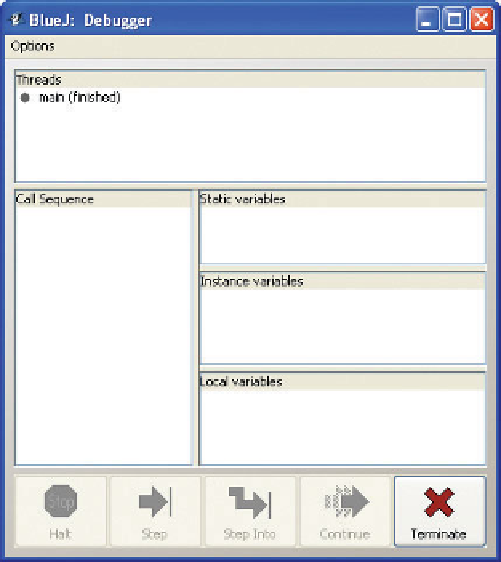
Search WWH ::

Custom Search