Java Reference
In-Depth Information
Figure 10.6
The
SimulatorView
interface and
implementing
classes
«interface»
SimulatorView
implements
implements
GraphView
GridView
The previous versions of the
foxes-and-rabbits
project contained only one
SimulatorView
class. This was a concrete class, and it provided the implementation of a grid-based view of the
field. As we have seen, the visualization is quite separate from the simulation logic (the field
and the actors), and different visualization views are possible.
For this project,
SimulatorView
was changed from a class to an interface, and the implemen-
tation of this view was moved into a class named
GridView
.
GridView
is identical to the previous
SimulatorView
class. The new
SimulatorView
interface
was constructed by searching through the
Simulator
class to find all methods that are actually
called from outside and then defining an interface that specifies exactly those methods. They are:
view.setColor(classObject, color);
view.isViable(field);
view.showStatus(step, field);
view.reset();
We can now easily define the complete
SimulatorView
interface:
import java.awt.Color;
public interface SimulatorView
{
void setColor(Class animalClass, Color color);
boolean isViable(Field field);
void showStatus(int step, Field field);
void reset();
}
The one, slightly tricky detail in the definition above is the use of the type
Class
as the first
parameter of the
setColor
method. We will explain that in the next section.
The previous
SimulatorView
class, now called
GridView
, is specified to implement the new
SimulatorView
interface:
public class GridView extends JFrame implements SimulatorView
{
...
}
It does not require any additional code, because it already implements the interface's methods.
However, after making these changes, it becomes fairly easy to “plug in” other views for the
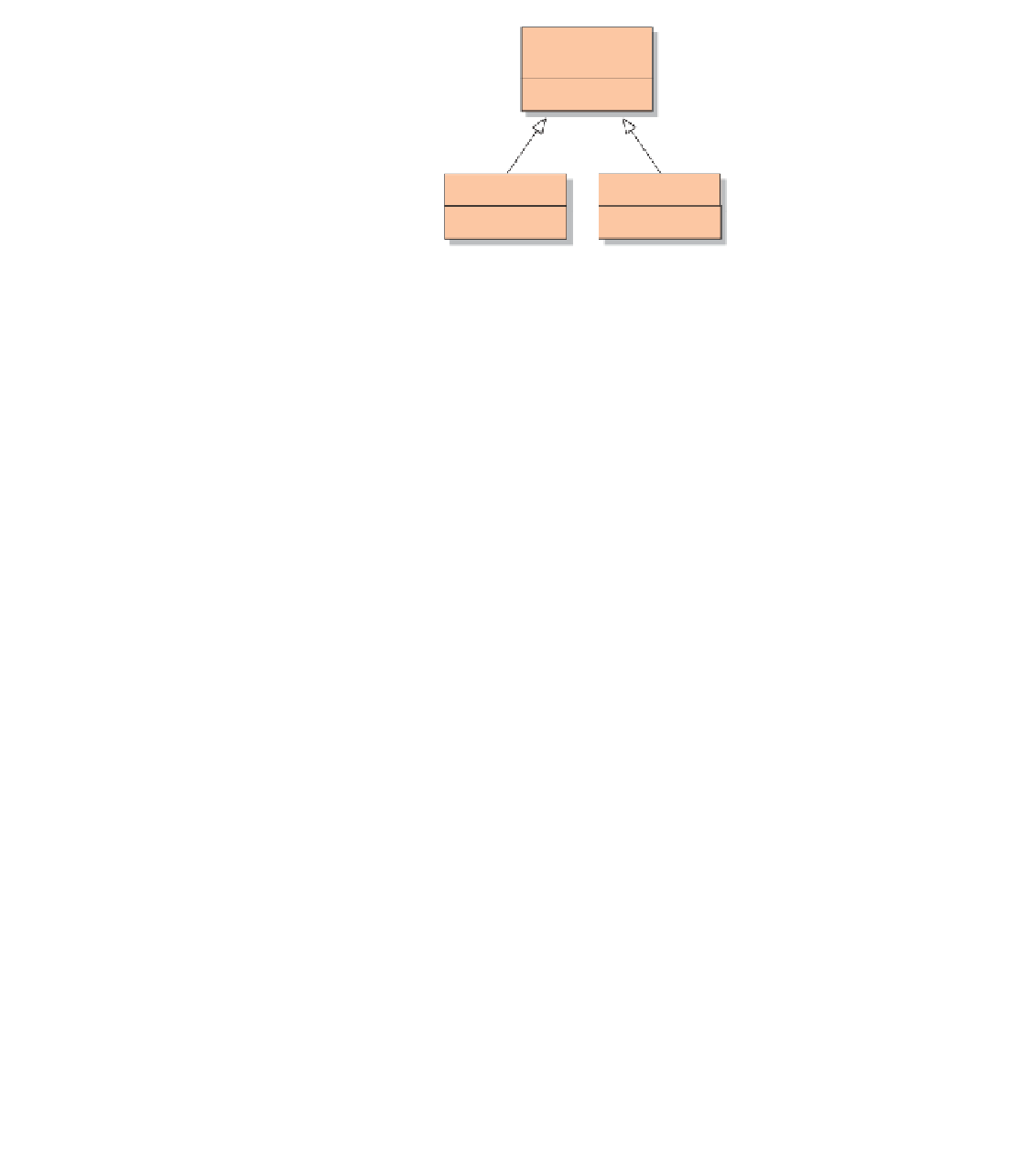
Search WWH ::

Custom Search