Java Reference
In-Depth Information
Exercise 6.1
Open the project
zuul-bad
. (This project is called “bad” because its implemen-
tation contains some bad design decisions, and we want to leave no doubt that this should not
be used as an example of good programming practice!) Execute and explore the application.
The project comment gives you some information about how to run it.
While exploring the application, answer the following questions:
■
What does this application do?
■
What commands does the game accept?
■
What does each command do?
■
How many rooms are in the scenario?
■
Draw a map of the existing rooms.
Exercise 6.2
After you know what the whole application does, try to find out what each indi-
vidual class does. Write down for each class its purpose. You need to look at the source code
to do this. Note that you might not (and need not) understand all of the source code. Often,
reading through comments and looking at method headers is enough.
6.2
The
world-of-zuul
game example
From Exercise 6.1, you have seen that the
zuul
game is not yet very adventurous. It is, in fact,
quite boring in its current state. But it provides a good basis for us to design and implement our
own game, which will hopefully be more interesting.
We start by analyzing the classes that are already there in our first version and trying to find out
what they do. The class diagram is shown in Figure 6.1.
Figure 6.1
Zuul
class diagram
3DUVHU
*DPH
&RPPDQG
&RPPDQG:RUGV
5RRP
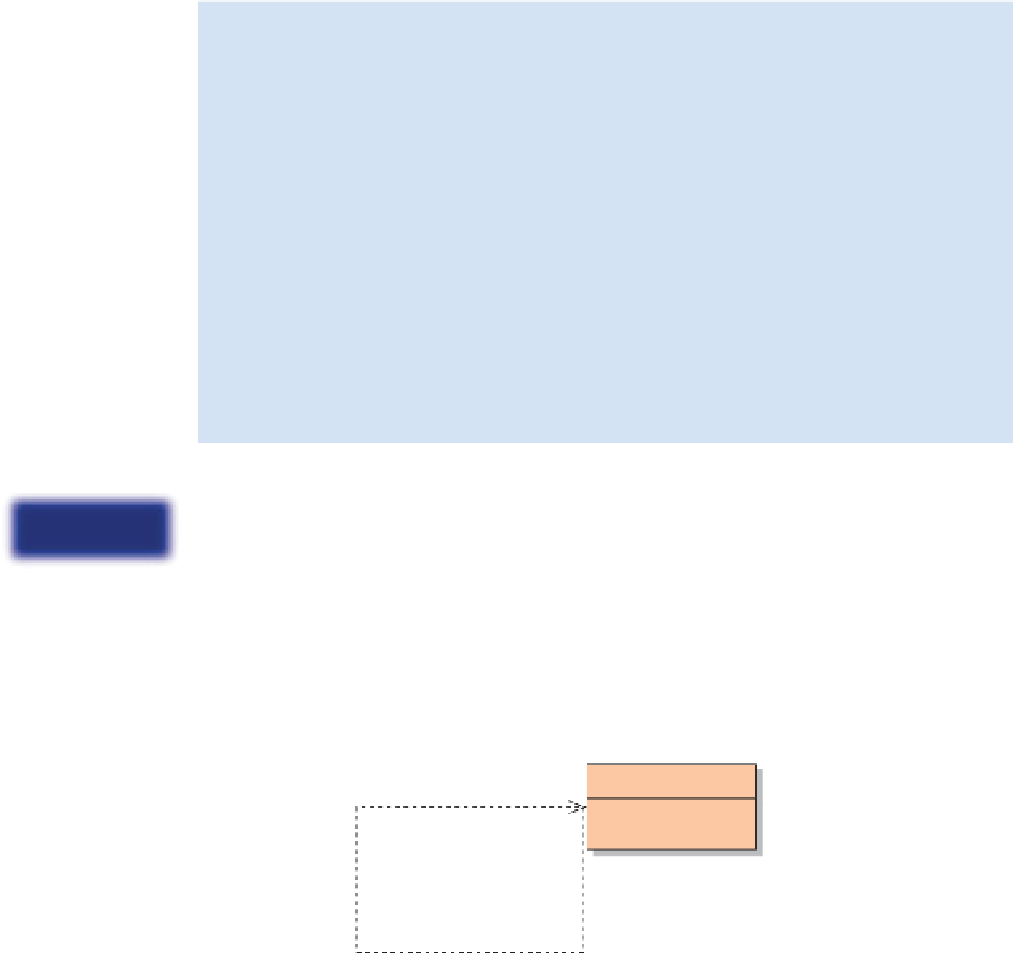
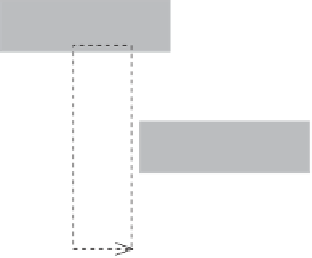

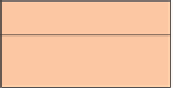
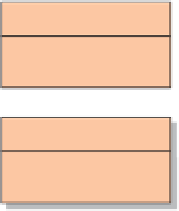
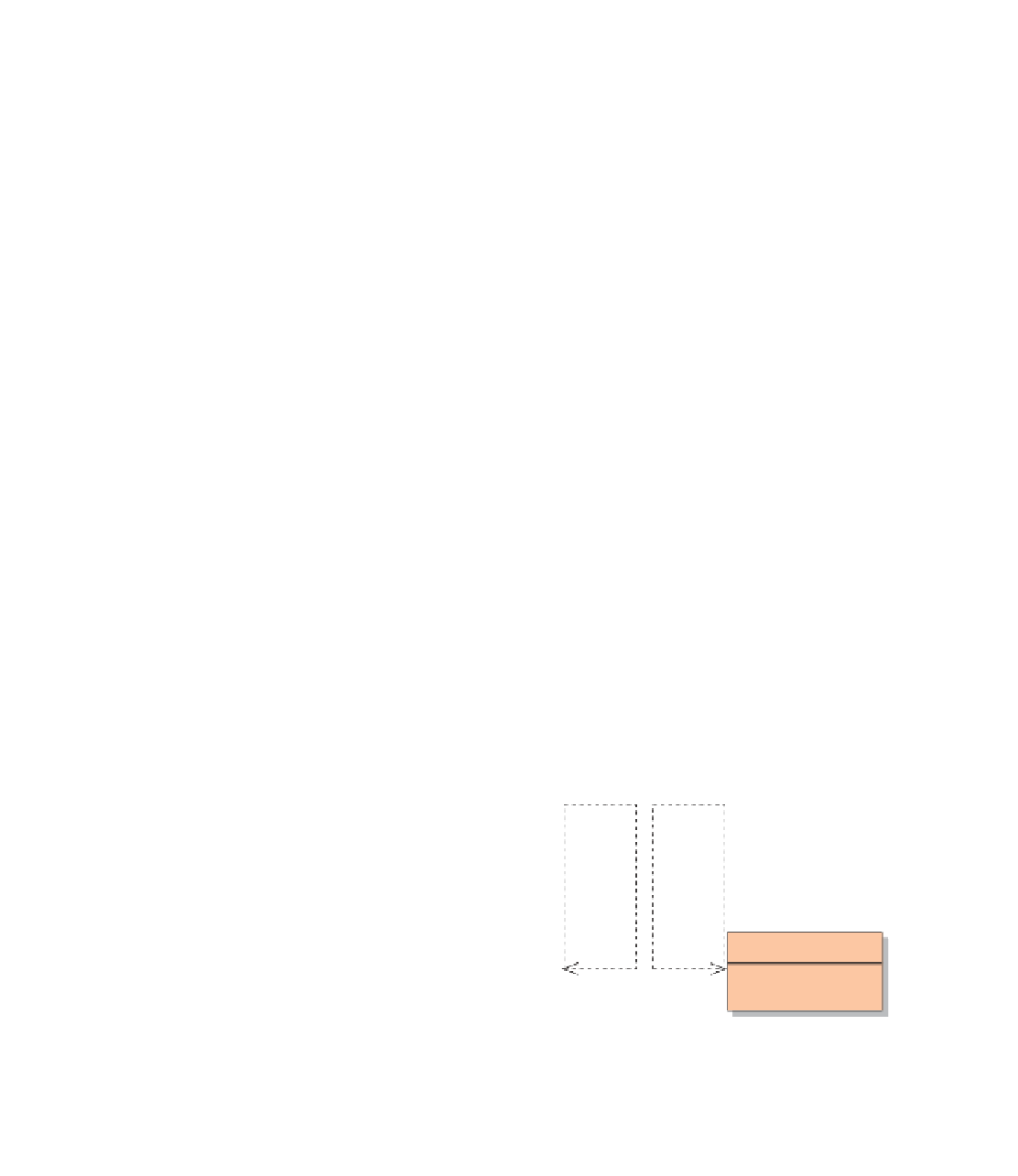
Search WWH ::

Custom Search