Java Reference
In-Depth Information
To do this, choose the
Java Class Libraries
item from the BlueJ
Help
menu. This will open a
web browser displaying the main page of the Java API (Application Programming Interface)
documentation.
1
Concept:
The Java
class
library docu-
mentation
shows
details about all
classes in the
library. Using this
documentation is
essential in order
to make good use
of library classes.
The web browser will display three frames. In the one at the top left, you see a list of packages.
Below that is a list of all classes in the Java library. The large frame on the right is used to dis-
play details of a selected package or class.
In the list of classes on the left, find and select the class
String
. The frame on the right then
displays the documentation of the
String
class (Figure 5.3).
Figure 5.3
The Java class library
documentation
Exercise 5.2
Investigate the
String
documentation. Then look at the documentation for
some other classes. What is the structure of class documentation? Which sections are com-
mon to all class descriptions? What is their purpose?
1
By default, this function accesses the documentation through the Internet. This will not work if your ma-
chine does not have network access. However, BlueJ can be configured to use a local copy of the Java
API documentation. This is recommended, because it speeds up access and can work without an Internet
connection. For details, see Appendix A.
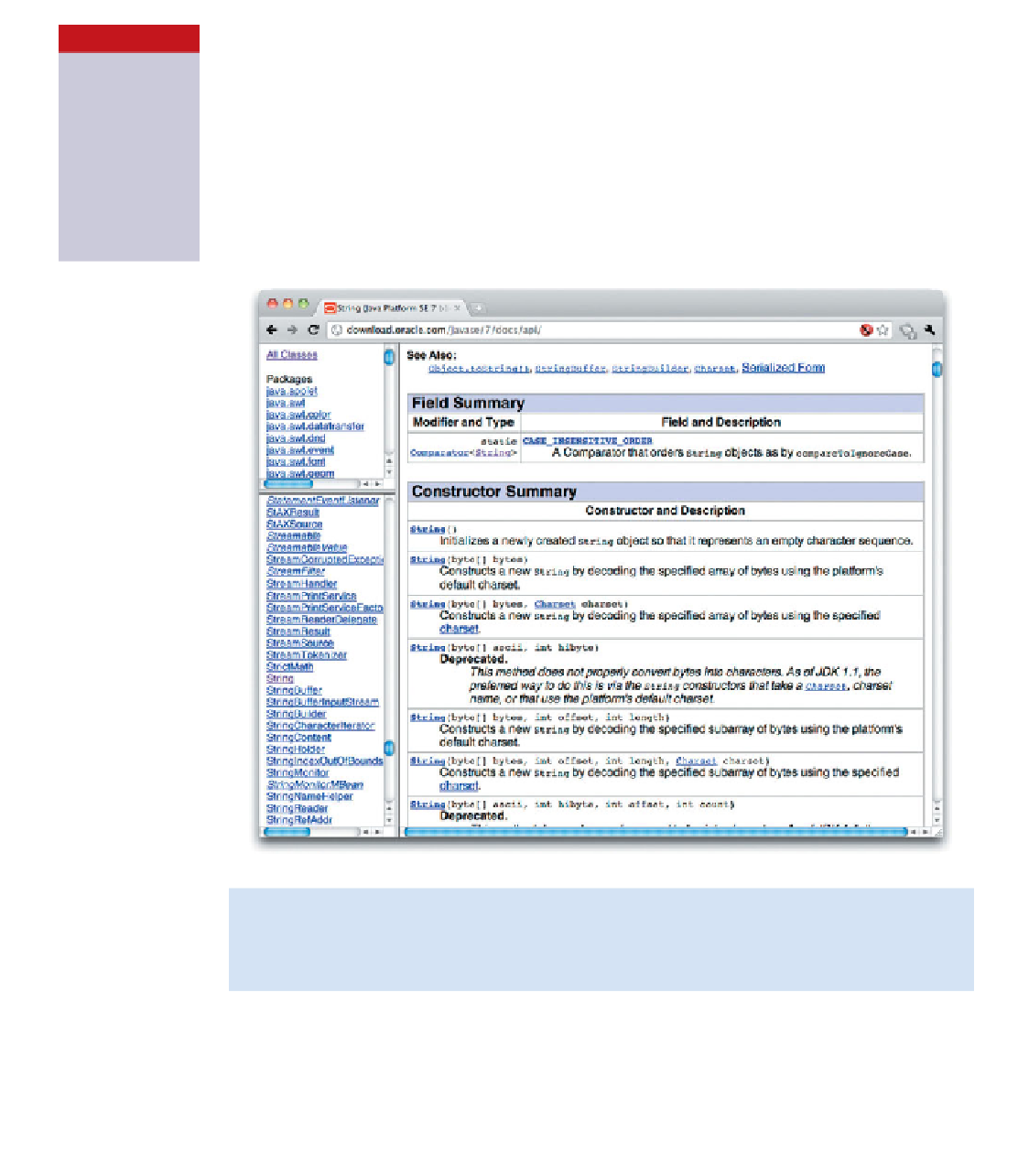
Search WWH ::

Custom Search