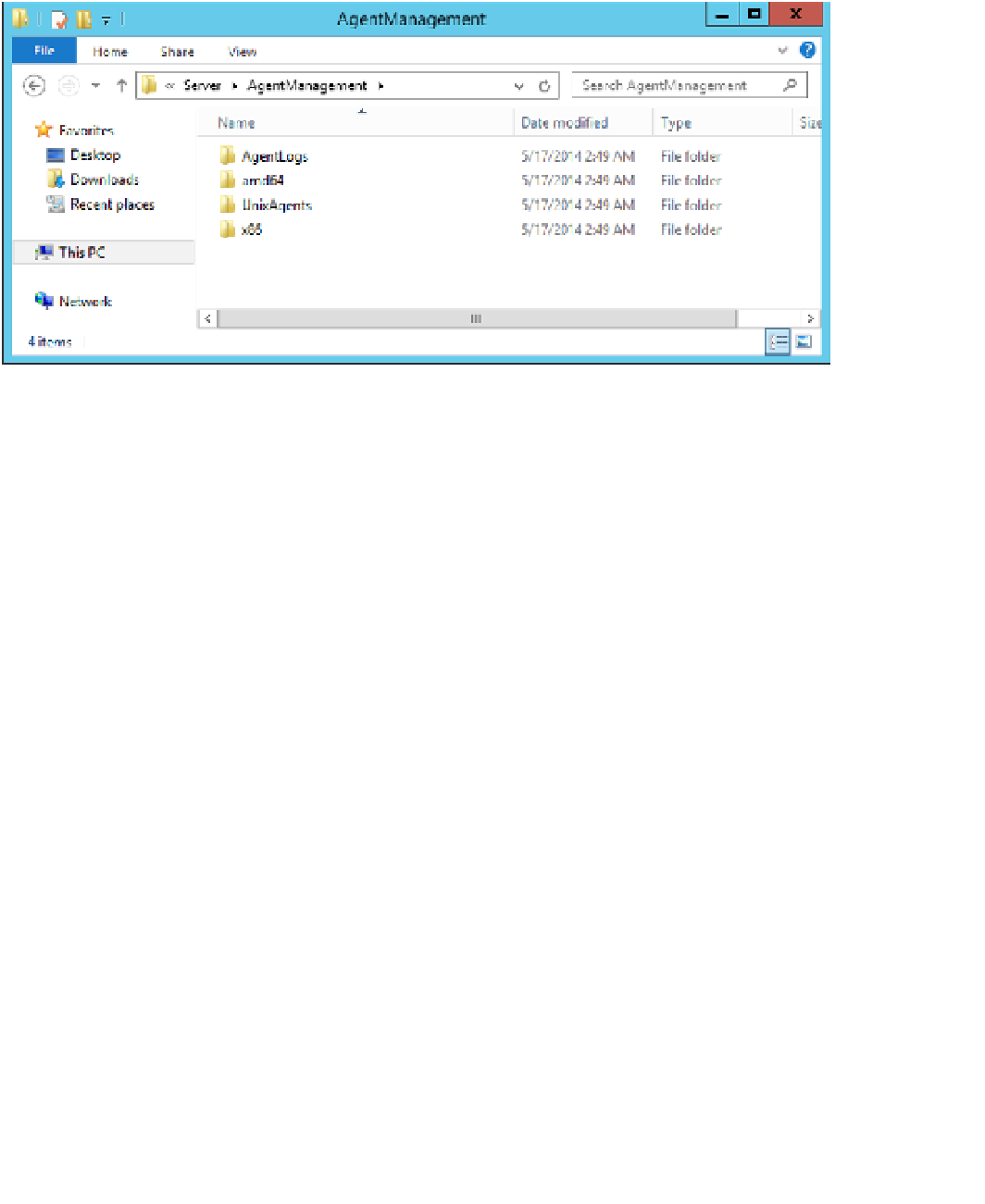Information Technology Reference
In-Depth Information
USING THE MOMAGENT.MSI SETUP WIZARD
MOMAgent.msi comes in x64 and x86 versions. These files are located by default under the
C:\Program Files\Microsoft System Center 2012 R2\Operations Manager\Server\AgentMan-
agement folder, as shown in Figure 2-13.
FIGURE 2-13
Agent location
To install the agent manually using the wizard, perform the following steps:
1.
Start the installer and accept the license terms.
2.
Specify the destination folder. By default this will be C:\Program Files\Microsoft Moni-
toring Agent.
3.
On the Agent Setup page, select whether you want Active Directory to configure the
agent. This requires that you have configured a container in AD DS using MOMAD-
Admin.exe. You can also configure the agent to connect to Operations Manager to
determine management group information.
On the Management Group Configuration page, specify the Management Group
Name, the Management Server Name, and the Management Server Port. Figure 2-14
shows this page configured to connect to the management group named Tailspintoys
on the management server Opsmgr.tailspintoys.internal.
4.