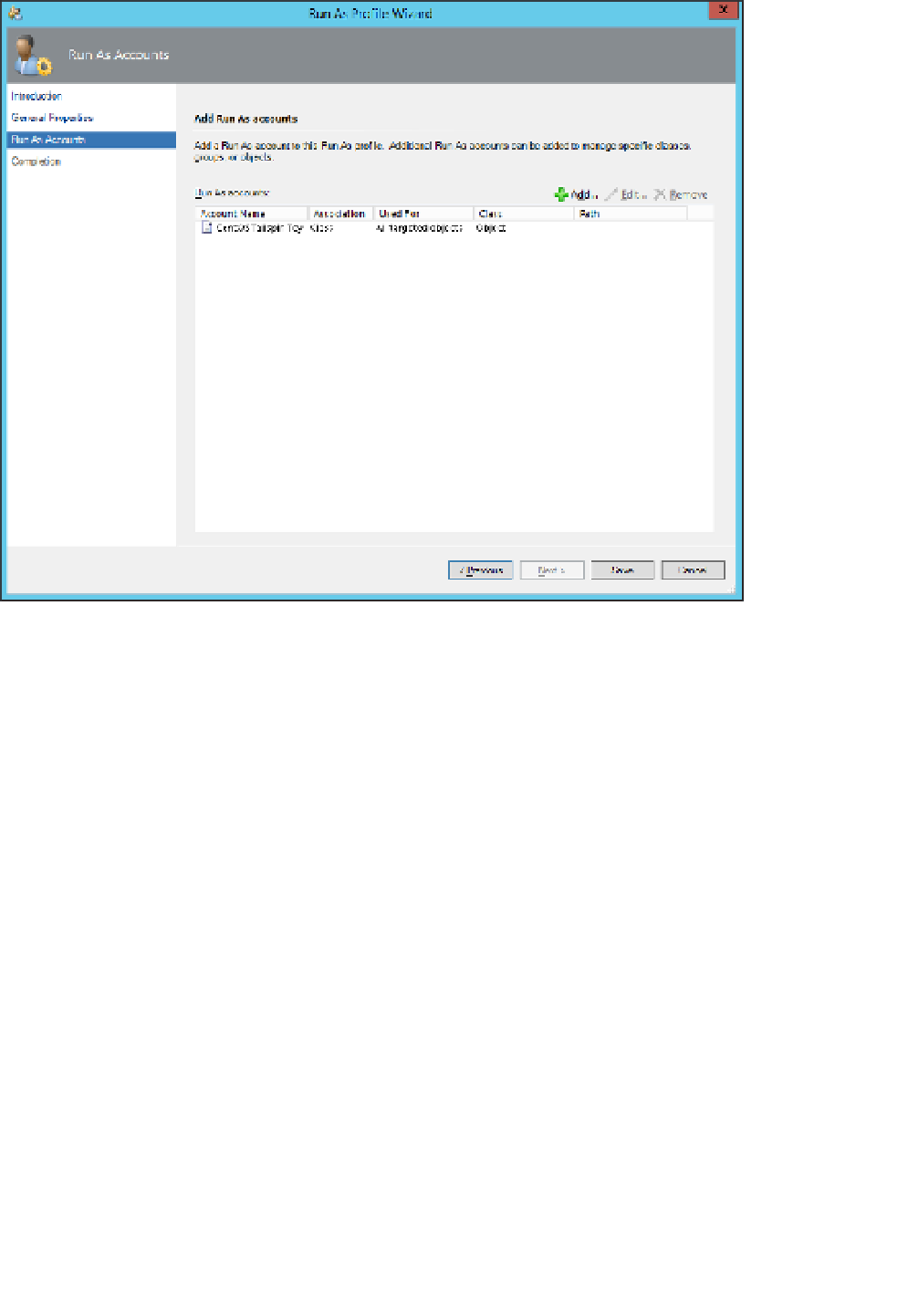Information Technology Reference
In-Depth Information
FIGURE 2-11
Run As Accounts
4.
Complete the wizard to create the Run As Profile.
Once the Run As Profile is configured for supported Linux-based and UNIX-based com-
puters, you'll be able to deploy the Operations Manager agent to these computers using the
Discovery Wizard by performing the following steps:
1.
Right-click the Device Management node in the Administration Workspace of the Op-
erations Manager console, and then click Discovery Wizard.
On the Discovery Type page of the Computer And Device Management Wizard, click
UNIX/Linux computers.
2.
On the Discovery Criteria page, select a target resource pool and click Add. This speci-
fies where the monitored computers will be placed. Use the All Management Servers
Resource Pool unless you have configured another option. A resource pool is a collec-
tion of Operations Manager management servers that share an Operations Manager
workload.
3.
On the Discovery Criteria dialog box, enter the IP address or FQDN of the computers
running UNIX or Linux that you wish to deploy the agent on. Use the Set Credentials
button to configure the credentials used for discovery and agent installation. This dia-
log box is shown in Figure 2-12. After you have configured the discovery criteria, save
these criteria, and then click Discover on the Discovery Criteria page.
4.